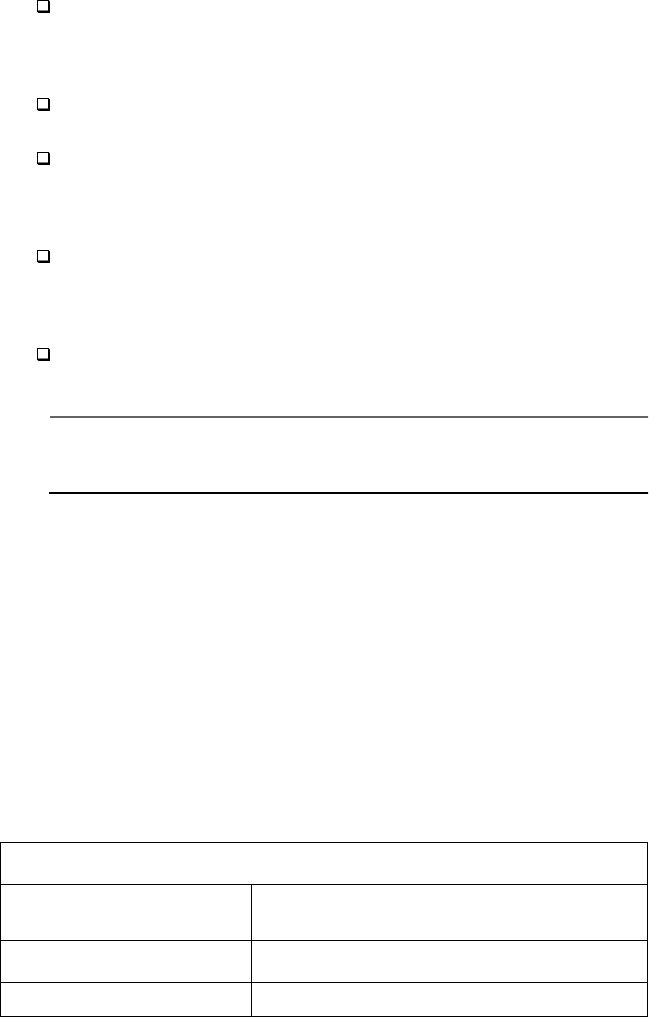
AT-FS709FC Series Installation Guide
21
Make sure that the cable connected to the fiber optic receiver port on
the switch is connected to the transmitter port on the remote end node
and that the fiber optic transmitter port on the switch is connected to
the receiver port on the end node.
Test the attenuation on the fiber cable to ensure that it does not
exceed acceptable values.
Verify that you are using the appropriate type of fiber optic cabling
and that you have not exceeded the allowable maximum distance. For
information, refer to “Twisted Pair Cable and Fiber Optic Cable
Guidelines” on page 17.
Check that the operating specifications (e.g., wavelength and
maximum operating distance) of the fiber optic port on the end node
are compatible with the operating specifications of the fiber optic port
on the Ethernet switch.
Verify that the end node connected to the fiber optic port is operating
in full-duplex mode.
Note
See “Technical Specifications” on page 21 for the operating
specifications of the fiber optic port on the switch.
Warranty Registration
When you have finished installing the switch, register your product by
completing the enclosed warranty card and sending it in, or by visiting our
web site at www.alliedtelesyn.com/support/warrantyf.asp and
completing the on-line registration.
Technical Specifications
Table 6 lists the switch specifications.
Table 2 Technical Specifications
Physical Specifications
Dimensions (H x W x D)
4.4 cm x 33.0 cm x 20.3 cm
(1.7 in x 13 in x 8.0 in)
Weight
2.0 kg (4.0 lbs)
Required Ventilation (all sides) 19 cm (7.5 in)


















