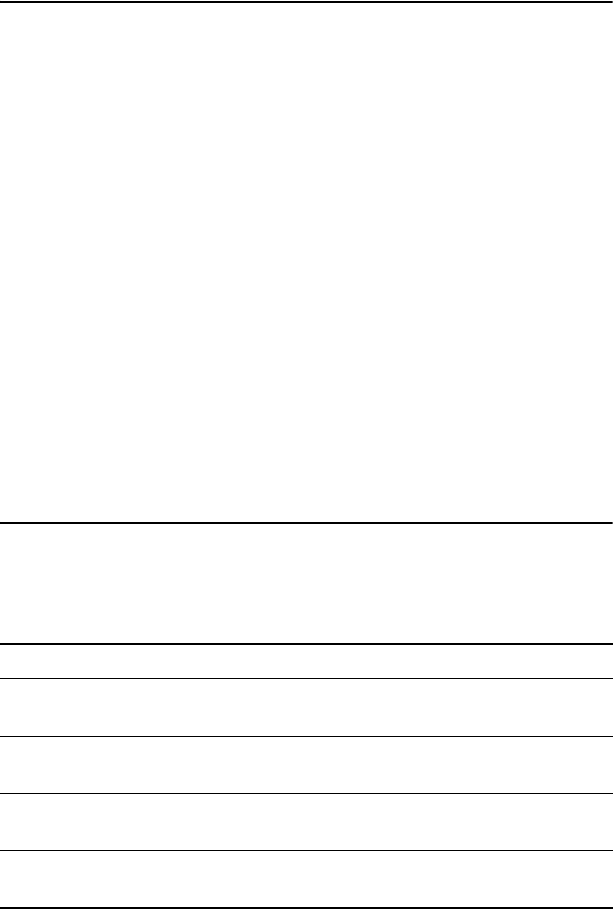
Installation and Safety Guide 3
About this Guide
Port Interface Cards (PICs) are a cost effective and flexible mechanism for adding
new or additional network interfaces to your switch or router.
This Installation and Safety Guide describes how to install the following PICs:
■ AT-AR020 PRI E1/T1, a single ISDN Primary Rate E1/T1 interface
■ AT-AR021(S) BRI-S/T, a single ISDN Basic Rate S/T interface
■ AT-AR021(U) BRI-U, a single ISDN Basic Rate U interface
■ AT-AR022 ETH, a dual Ethernet 10BASE-T/AUI port
■ AT-AR023 SYN, a single 2Mbps synchronous interface
■ AT-AR024 ASYN4, four asynchronous ports
■ AT-AR026 4ETH, four Ethernet 10BASE-T ports
■ AT-AR027 VoIP-FXS, two Foreign Exchange Voice over IP ports
You can download the complete documentation for Port Interface Cards from
www.alliedtelesis.com/support/software. For more information about the
documentation and other resources, see “Obtaining Documentation and
Resources” on page 11.
Compatible Switches and Routers
You can install a PIC into a PIC bay on the base unit of your switch or router, or into
a PIC bay on an AT-AR040 NSM (Network Service Module) installed in your switch or
router. The following table shows which PICs are appropriate for different expansion
bays and models of switch and router.
The AT-AR021(S) V3 hardware revision, identified by the label “AR021v3” on the
board, requires a switch or router running AlliedWare
®
Operating System version
2.9.1-13 or later.
This expansion bay ... Accepts ...
PIC bays in the AR415S, AR440S, AR441S,
AR442S, AR725, and AR745 router
All PICs.
PIC bays in the AR750S, AR750S-DP, and
AR770S router
AT-AR020, AT-AR021, AT-AR023,
and AT-AR024.
AT-AR040 NSM in the AR745 router,
Rapier 16fi and Rapier 24i switch
All PICs except AT-AR022 and
AT-AR026.
AT-AR040 NSM in the Rapier 48w switch
AT-AR020, AT-AR021v3, and
AT-AR024.















