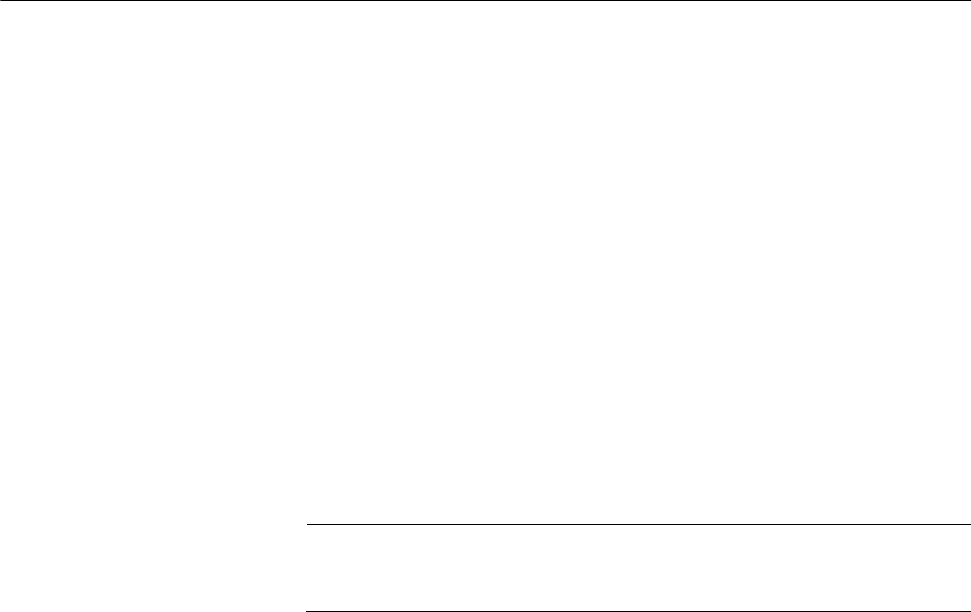
Chapter 1: Overview
40
Terminal Port
The terminal port is used to establish a local (out-of-band) management
session with the switch. You establish a local management session by
connecting a terminal or a personal computer with a terminal emulation
program to the port.
The terminal port has an RJ-45 style connector. An RJ-45 to RS-232
management cable is supplied with the switch.
The terminal port is set to the following specifications:
Default baud rate: 9600 bps (Range is 9600 to 115200 bps)
Data bits: 8
Parity: None
Stop bits: 1
Flow control: None
See Table 16 on page 108 for the pin signal definitions on the RJ-45 port.
Note
These settings are for a DEC VT100 or ANSI terminal, or an
equivalent terminal emulation program.


















