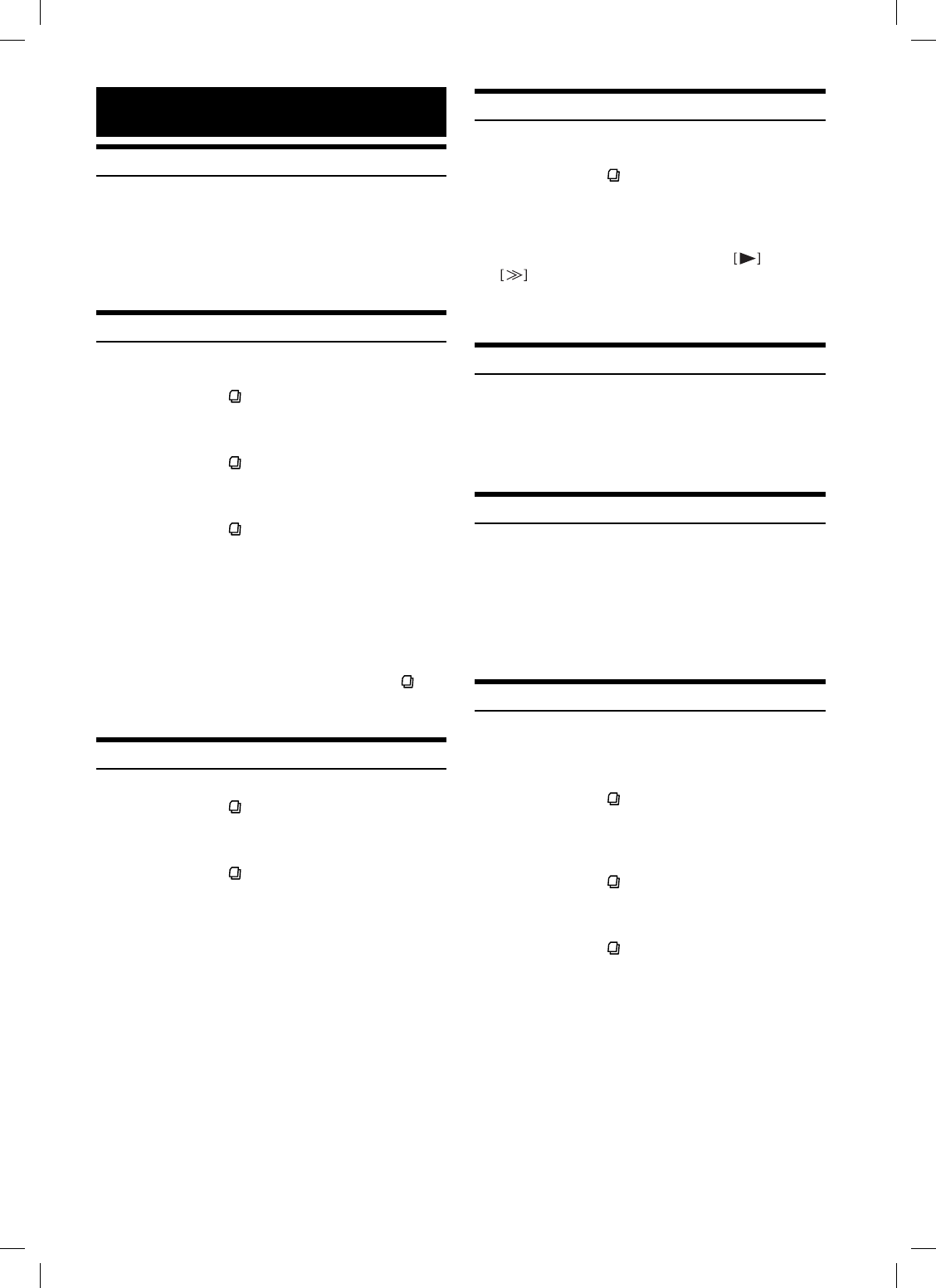
4-EN
Operation
Operation with Mass Storage Devices
The KCA-620M displays as a CD Changer source.
Mass Storage device include portable USB drives, memory cards with
USB adaptors, iPod shuffl e, and many Portable MP3 devices will act
like a Mass Storage device.
Mass Storage devices must be formatted in FAT16 or FAT32 fi le
format in order to work with this device.
Folder Search with Traditional Systems
Traditional systems include DVA-9861, CDA-9857, CDA-9856 and
others.
1 Press SEARCH to enter search mode.
2 Use the rotary knob to select folder.
3 Press SEARCH .
4 Use the rotary knob to select the folder you desire.
5 Press SEARCH .
6 Use the rotary knob to select a song fi le.
7 Press ENTER/MODE to play the desired song.
• If you are using a portable MP3 player, you must manually turn it on.
• Search speed is determined by the size of the Mass Storage device.
• The folder named “ALL” will access all songs on your device.
• If no action is taken within 10 seconds of pressing SEARCH
, the
system will back out of search mode.
• Folders will be put in alphabetical order.
File Search with Traditional Systems
File search will access all the songs on your device.
1 Press SEARCH .
2 Use the rotary knob to select fi le.
3 Press SEARCH .
4 Use the rotary knob to select a song.
5 Press ENTER/MODE to play the desired song.
• If you are using a portable MP3 player, you must manually turn it on.
• If you have the same song in more than one folder, it will show up on
fi le search for each time it is on the device.
• Songs will be put in alphabetical order.
Folder Search with AV Systems
AV systems include IVA-W200, IVA-D100, VPA-B222, IVA-D310.
You must perform a folder search to fi nd a desired song.
1 Press SEARCH to bring up a list of folders.
2 Use the scroll bar on the side to search through the
folders and fi nd your desired folder.
3 To play all songs on the folder, press . Or press
to enter the folder to select a desired song.
• If you are using a portable MP3 player, you must manually turn it on.
• The “Root” folder contains all songs on the device
Operation with Premium Support Devices
Many newer Portable MP3 players will have premium support.
Premium support is the ability to search specifi c Playlist, Artist,
Albums, and Genre. Premium support also gives you the ability to
playback content purchased at online music stores. If your Portable
MP3 does not have premium support, it will act like a Mass Storage
device.
Searching for a Desired Song
The search function of the head unit and AV System has been
modifi ed to accommodate the KCA-620M
By selecting Disc 1,2,3 or 4 in CD Changer mode, you can choose the
method by which to search.
Disc 1 selection: Playlist search mode
Disc 2 selection: Artist search mode
Disc 3 selection: Album search mode
Disc 4 selection: Genre search mode
Playlist Search with Traditional Systems
Traditional systems include DVA-9861, CDA-9857, CDA-9856 and
others.
1 Press PRESET 1.
2 Press SEARCH .
3 Select folder (Folder = Playlist) using the rotary
knob.
4 Press SEARCH .
5 Select a playlist.
6 Press SEARCH .
7 Select a song and press ENTER/MODE to play
your selection.


















