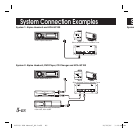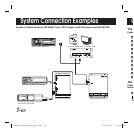CAUTION
This symbol means important instructions. Failure to heed them can result in injury or
material property damage.
Arrange wiring and cables in compliance with the manual to prevent obstructions when driving. Cables or
wiring that obstruct or hang up on places such as the steering wheel, shift lever, brake pedals, etc. can be
extremely hazardous.
DO NOT ALLOW CABLES TO BECOME ENTANGLED IN SURROUNDING OBJECTS.
USE THIS PRODUCT FOR MOBILE 12V APPLICATIONS.
Use for other than its designed application may result in fi re, electric shock or other injury.
MAKE THE CORRECT CONNECTIONS.
Failure to make the proper connections may result in fi re or product damage.
USE SPECIFIED ACCESSORY PARTS AND INSTALL THEM SECURELY.
Be sure to use only the specifi ed accessory parts. Use of other than designated parts may damage this unit
internally or may not securely install the unit in place. This may cause parts to become loose resulting in
hazards or product failure.
DO NOT INSTALL IN LOCATIONS WITH HIGH MOISTURE OR DUST.
Avoid installing the unit in locations with high incidence of moisture or dust. Moisture or dust that
penetrates into this unit may result in product failure.
HAVE THE WIRING AND INSTALLATION DONE BY EXPERTS.
The wiring and installation of this unit requires special technical skill and experience. To ensure safety,
always contact the dealer where you purchased this product to have the work done.
ARRANGE THE WIRING SO IT IS NOT CRIMPED OR PINCHED BY A SHARP METAL EDGE.
Route the cables and wiring away from moving parts (like the seat rails) or sharp or pointed edges. This
will prevent crimping and damage to the wiring. If wiring passes through a hole in metal, use a rubber
grommet to prevent the wire’s insulation from being cut by the metal edge of the hole.
3-EN
P
I
KCA
-
262783 KCA Manual_R3.indd A3262783 KCA Manual_R3.indd A3 12/20/06 3:19:52 PM12/20/06 3:19:52 PM