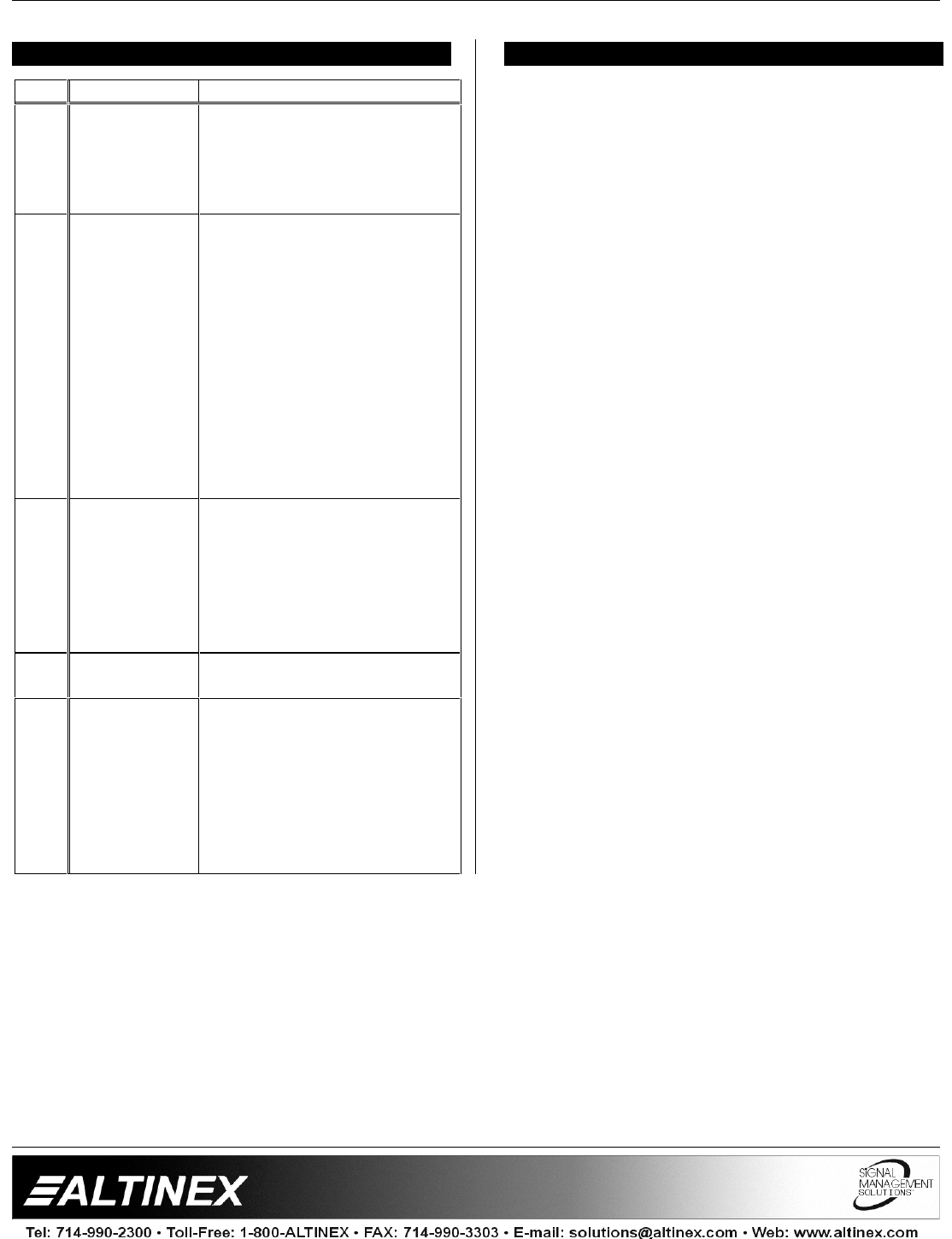
SWITCHERS
7
FREQUENTLY ASKED QUESTIONS 9
No: Question Answer
1 What is
Switcher?
A Switcher is a device that
allows you to connect
multiple video sources to a
single display and select
between the sources.
2 When do I
use the
DA1917SX?
If you have two computers
and you want to display
them on a single monitor,
you would use the
DA1917SX 2-in 1-out VGA
Auto switcher between the
computers and the monitor,
using cables to interconnect
the pieces. The switcher
would then allow you to
select which computer would
be displayed on the monitor
at any given time.
3 What kind of
signal
formats may
I pass
through the
DA1917SX?
The DA1917SX can pass
VGA/SVGA/XGA/UXGA and
also RGBS, RGsB,
Component Video (Y, R-Y, &
B-Y), S-Video (Y/C), and
Composite Video signals
(with adapter cable).
4 Is the output
buffered?
Yes, the DA1917SX offers
fully Buffered Outputs.
5 How far can I
run a signal?
The output of the DA1917SX
allows signals to be run
driven through up to 200 feet
of cable depending on cable
quality and the source signal
resolution without
degradation of the image
quality.
TROUBLESHOOTING GUIDE 10
We have carefully tested and have found no
problems in the supplied DA1917SX unit; however,
we would like to offer these suggestions:
• Please make sure that you have the correct
setting of the Sync Source Switch. If you pass
RGBS signal formats, the switch must be in
the SYNC position. If you pass RGsB or
Composite Video signal formats, the switch
must be in the GREEN position.
• Make sure that the correct power adapter is
connected to the unit.
• Please make sure that the input amplitude of
the analog signal is less than 1.5V.
• Please use the Altinex supplied external
adapter (9V, 500mA).
• Please make sure that the proper quality of
cables is used. We recommend the Altinex
made cables for the best results.
• If the problem shows up after continuous
usage at higher voltage, higher temperature,
higher humidity, or at other extreme
environmental conditions, please correct the
problem.











