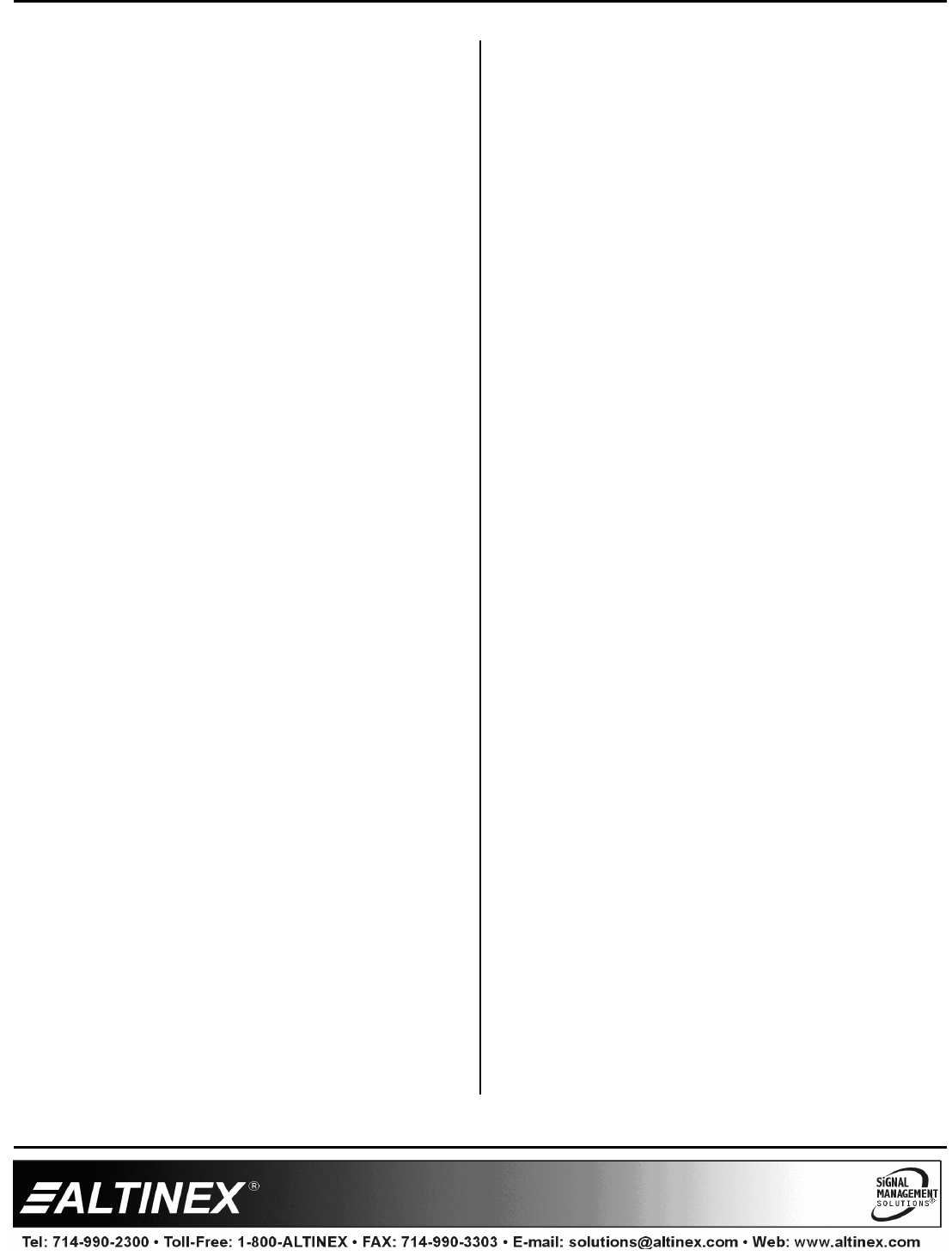
MULTITASKER
400-0402-003
20
Send the command {KFB=1} to enable key
feedback. Press Key 1 and then press Key 36.
The feedback will be as follows:
K01OS10 K36NS36
NOTE: The keys do not have to be programmed
in order to return feedback. If they are not
programmed or there is no subroutine defined
for the state when they are pressed, the
subroutine number returned will be “0.”
42. {RDLK}
This command displays the key label for any
key. Labels are user-defined text strings used to
help identify key functions.
Command Format: {RDLKn}
n = Key # (n = # from 1 to 36)
Example:
Key 1 has its label defined as “STATUS.” Send
the command {RDLK1} and the system will
return the following feedback:
STATUS
If there is no label defined, the system will return
the following:
NO LABEL
43. {WRLK}
This command assigns a text label to any key.
The label may be used to help identify the key's
function.
Command Format: {WRLKn=T}
Kn = Key # from 1 to 36
T = Text string (15 characters max.)
Example:
Set Key 12's label to “CONF_RM_MON”
representing Conference Room Monitor. In
order to do this, send the command
{WRLK12=CONF_ROOM_MON}. Next, confirm
by sending the command {RDK12} and verifying
the feedback is as follows:
KEY 12: 012,000,000,000,000 CONF_RM_MON
44. {CLRLK}
This command is used to clear the key label for
one key or for all keys.
Command Format: {CLRLKn}
Kn = Key # (n= # from 1 to 36, * for all)
Example:
Clear the label from Key 12 by sending the
command {CLRLK12} and then read back the
key by sending {RDK12} and receiving the
following:
KEY 12: 000,000,000,000,000
45. {RDSK}
This command displays all the subroutines
associated with a front panel key. These are the
subroutines defined in the {WRK} command.
Command Format: {RDSKn}
n = Key # (n = # from 1 to 36)
Example:
Key 2 is programmed with {WRK2=2,20,21,0,0}.
SUB2 contains “ONC5”, SUB20 contains
“OFFC5.” Send the command {RDSK2} and
receive the following feedback:
KEY 02: 002,020,021,000,000
SUB002: ONC5.........................
SUB020: OFFC5.........................
SUB021: EMPTY
NOTE: If a subroutine is assigned but not
programmed, it will be displayed as EMPTY.
46. {SETVK}
This command defines a key as a volume
control key. It is used with audio cards that
support the Volume Ramp Up/Down features
such as the MT109-100. As volume control, only
the first two states are recognized in the key
program. The first sub is performed when the
key is pressed down and the second is
performed when the key is released. Keys
defined as volume will have the word VOLUME
displayed when using the command {RDK}.


















