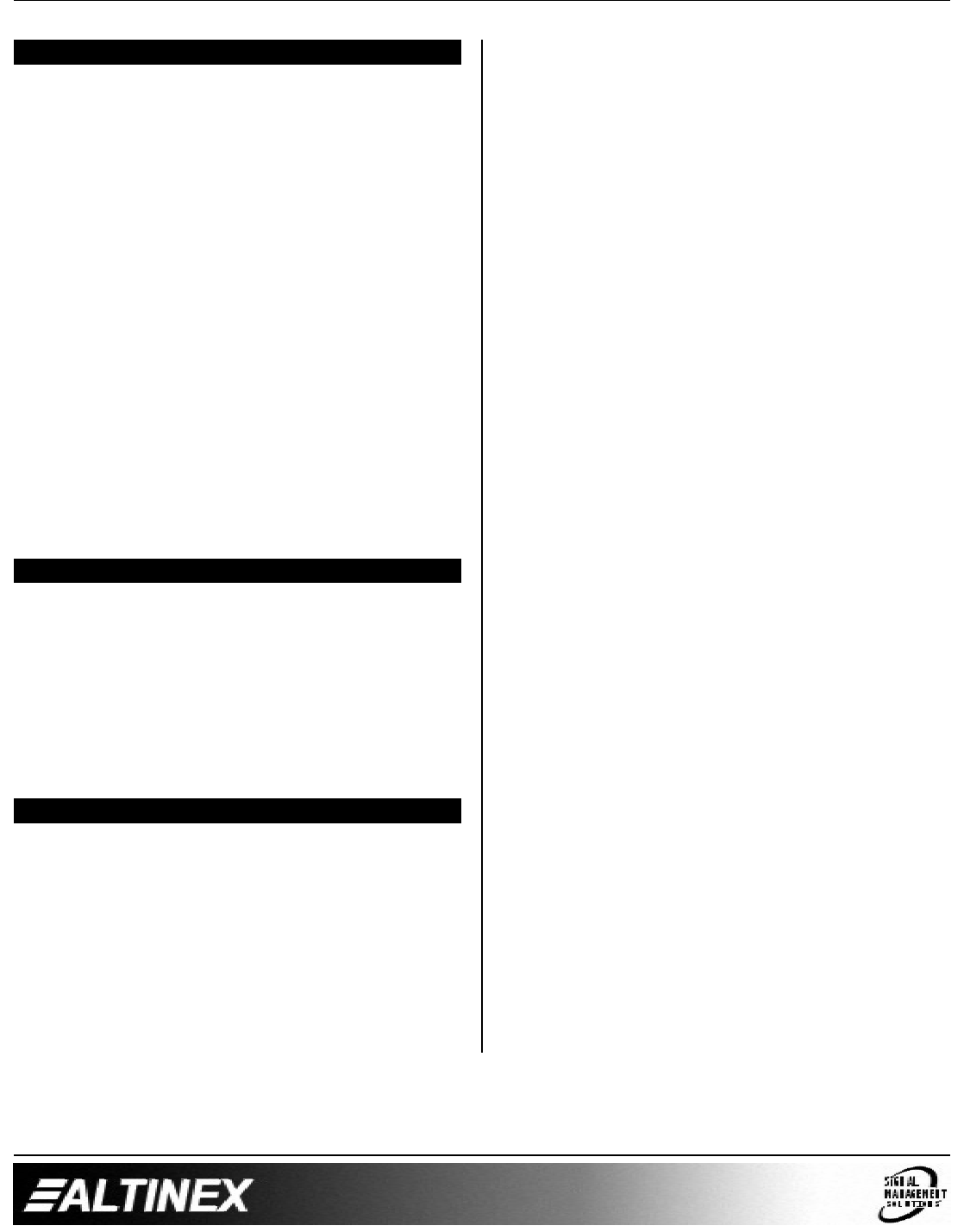
MULTI-TASKER™
400-0182-003 6
INSTALLING YOUR MT103-115 6
Step 1. Turn OFF the power to the Multi-Tasker™
enclosure.
Step 2. Slide the MT103-115 into an available slot
in the Multi-Tasker™. Make sure the card
fits into place. Secure the card by
tightening the retainer screws located on
the top and bottom of the card.
Step 3. Turn ON the power to the Multi-Tasker™
enclosure.
Step 4. The LED on the card panel will turn RED
indicating that the card is in full operation.
Step 5. Connect a VGA cable from the video
source to the MT103-115 input connector.
Step 6. The power LED will turn GREEN,
indicating an input signal is present.
Step 7. Connect the MT103-115 output connector
to the Receiver (MT103-116) thru a
CAT-5 cable.
OPERATION 7
There is only one adjustment necessary to operate
the MT103-115. The adjustment is for equalization
on long cable runs. It is adjustable according to the
cable length.
The unit will operate successfully as long as cables
are attached properly and other technical
specifications are followed.
TROUBLESHOOTING GUIDE 8
We have carefully tested and have found no
problems in the supplied MT103-115; however, we
would like to offer suggestions for the following:
7.1 LED IS NOT LIT
Cause 1: Card cage is not plugged in.
Solution: Plug in the card cage. If the LED
turns ON, the problem is solved. If
not, see Cause 2.
Cause 2: Card is not plugged in all the way.
Solution: Push the card in all the way. If the
LED is still not lit, see Cause 3.
Cause 3: Card cage slot has a problem.
Solution 1: Test the card in other slots. If other
slots work, the problem is the card
cage slot. The card cage may
require service. Call ALTINEX at
(714) 990-2300. If the other slots do
not work, see Solution 2.
Solution 2: Take any other known good card
with an LED and verify that the slot
used is good by seeing if the other
card’s LED lights in that slot. If it
lights, then the original card may be
the source of the problem. Call
ALTINEX at (714) 990-2300.
7.2 NO DISPLAY
Cause 1: The source has a problem.
Solution: Check the source and make sure
that there is a signal present and all
source connections are correct. If
the source is working and there is
still no display, see Cause 2.
Cause 2: Cable connections are incorrect.
Solution: Make sure the cables are connected
properly. Also, make sure the
continuity and wiring are good. If
there is still no display, see Cause 3.
Cause 3: The display has a problem.
Solution: Make sure that the display is
powered. If there is still no display,
call ALTINEX at (714) 990-2300.










