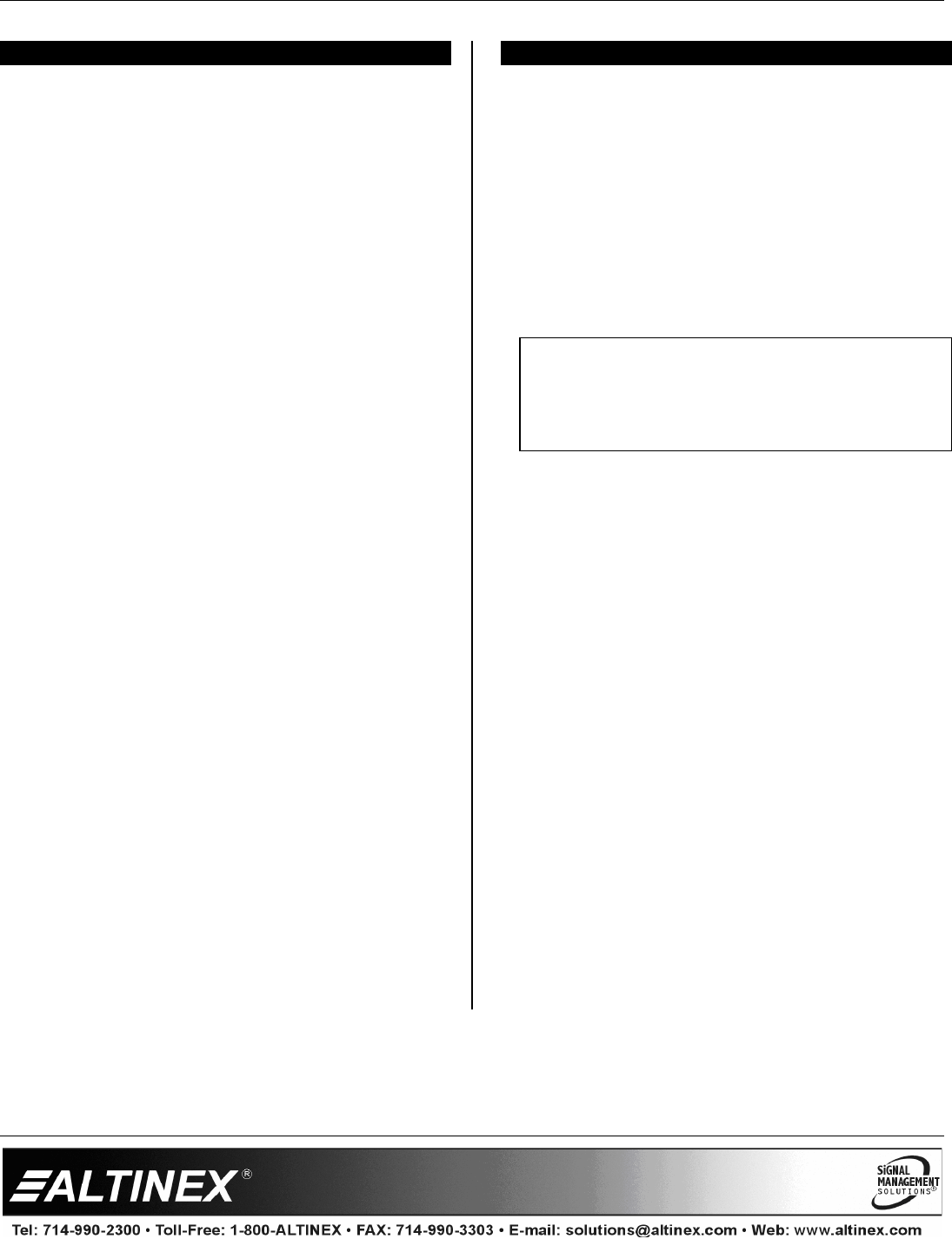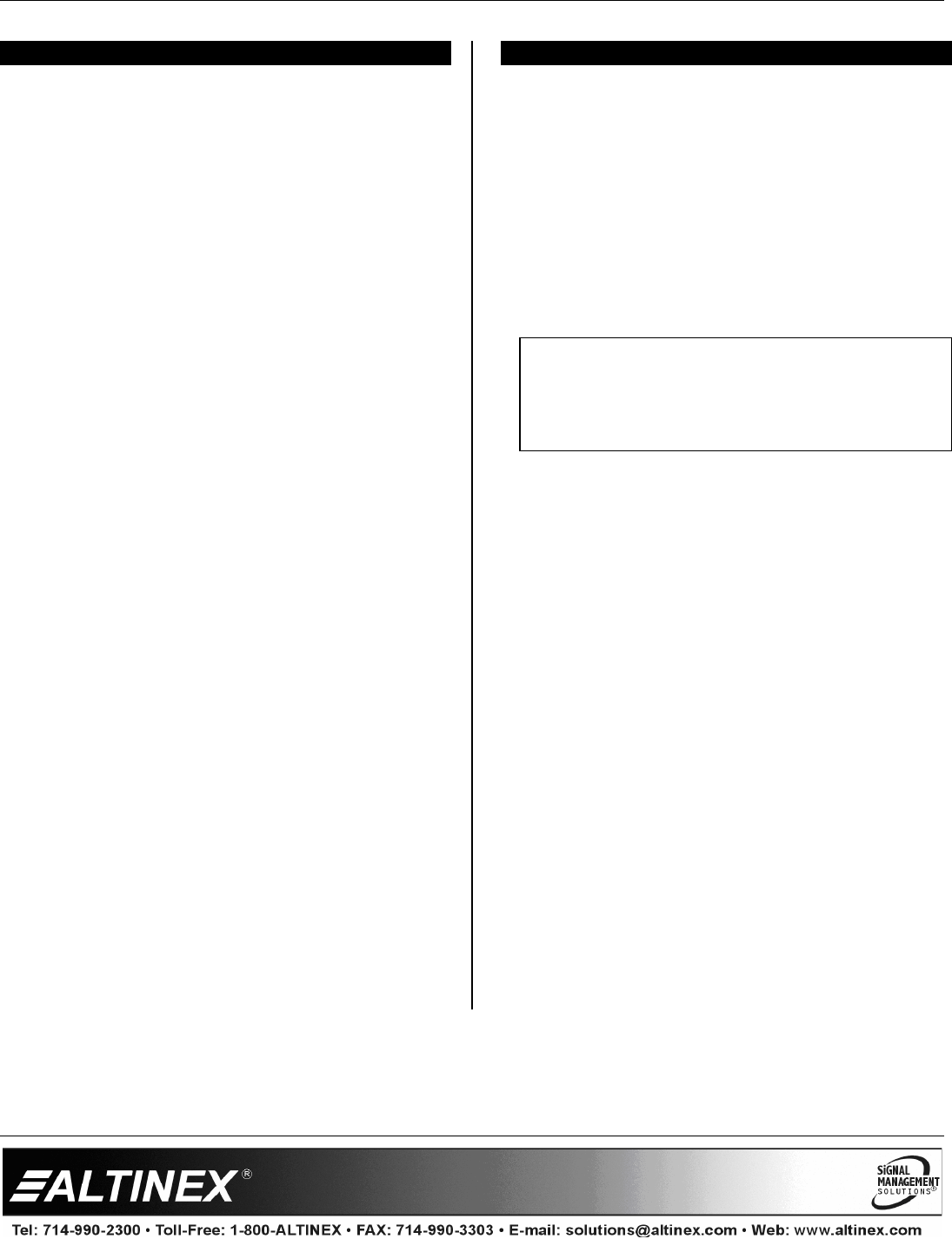
MULTITASKER
400-0433-003
8
INSTALLING YOUR MT115-110 6
Step 1. Determine the appropriate switch settings
using Diagram 3 on page 7.
Step 2. Turn off power to the MultiTasker system
and disconnect from AC power.
Step 3. Remove a slot cover (MT200-101) from
one of the unused slots. Identify the slot
number and note that it is for RS-232
control.
Step 4. Slide the MT115-110 into the enclosure in
order to connect it to the bus. Make sure
the card fits into place and then secure
the card by tightening its retainer screws.
Step 5. Restore power to the enclosure. The
LEDs for each input should be on and red.
Step 6. Connect the computer/component video
and audio sources to Inputs 1 and 2. If a
properly formatted input signal is
available, the Input LED will turn green.
Step 7. Connect the 4TP OUT1 to the input of its
Twisted Pair receiver.
Step 8. Connect the 4TP OUT2 to the input of its
Twisted Pair receiver.
Step 9. The MT115-110 is now ready for
operation.
Step 10. Video equalization is provided to fine-tune
the displayed image on the remote
display. The equalization adjustments on
the MT115-110 and Twisted Pair receiver
work together. Typically, for short cable
runs the equalization will be set to near
minimum. Cable lengths up to 400 ft
(122 m) will require near maximum
equalization on both units.
Step 11. The MT115-110 also has video gain
adjustment capability through RS-232
control. See the following section for
RS-232 command details.
OPERATION 7
7.1 RS-232 CONTROL
The MT115-110 has many advanced
remote-control capabilities accessible through
standard RS-232 communication. Control may be
accomplished through a computer control system
or any other device capable of sending RS-232
communication.
7.1.1 RS-232 INTERFACE
The control commands for the MT115-110 are in
a simple ASCII character format.
1. Square brackets “[ ]” are part of the
command.
2. Use uppercase letters for all commands.
3. Spaces are not legal characters.
The cards in a MultiTasker system are capable
of performing various functions, as well as
providing feedback to the user or control
system. Commands instruct a card to perform
specific actions or request information about the
status of the card. Some commands do both
simultaneously.
A command that instructs the card only to
perform an action will generate feedback of “[ ]”.
The open bracket immediately followed by a
closed bracket indicates the card received a
valid command. If the command requested
information from the card, the feedback
generated by the card is the acknowledgement
of having received a valid command. Invalid
commands generate feedback of “[ERR001]”.
After processing a command, an “OK” or
[ERR001] will be returned as feedback if ‘F’ is
included at the end of a command string.
Commands ending in ‘S’ will be saved into
memory. Commands not ending in ‘S’ will still be
executed, but will not be restored when the
system is reset or powered off, then on.