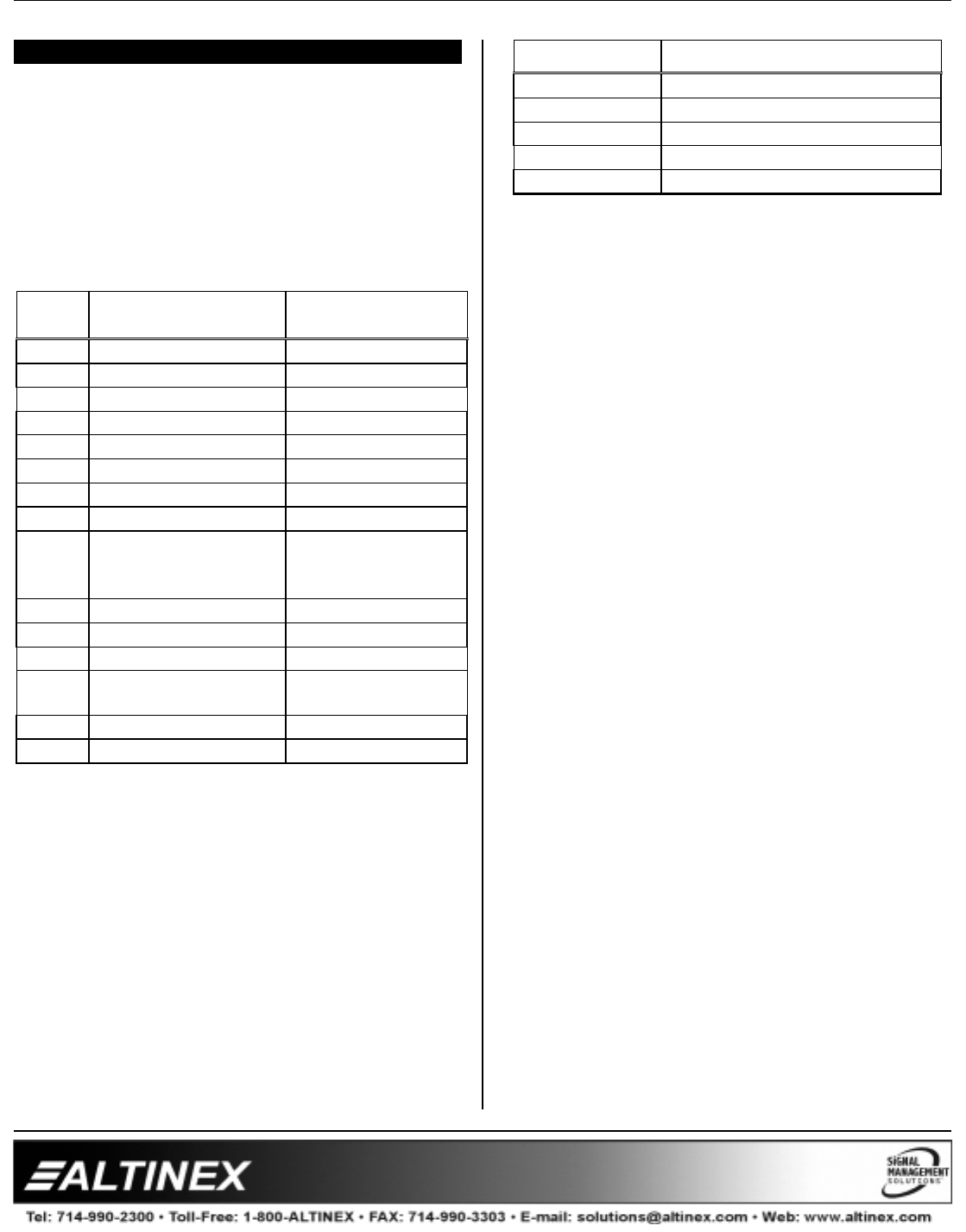
INTERFACES
5
DESCRIPTION 4
4.1. INPUT
The
VA6803SX/VA6804SX/VA6805SX/DA1926AV
uses a 15-pin HD connector for input, which is
compatible with standard VGA pin-outs. This allows
the connection of a computer using coaxial cables
to a 15-pin HD connector cable. This allows greater
flexibility and versatility of the
VA6803SX/
VA6804SX/VA6805SX/DA1926AV.
The input and
output cables for various computers are available.
PINS COMPUTER INPUT
LOCAL MONITOR
OUTPUT
1
Red Video Red Video
2
Green Video Green Video
3
Blue Video Blue Video
4
Signal Return Signal Return
5
Signal Return Signal Return
6
Signal Return Signal Return
7
Signal Return Signal Return
8
Signal Return Signal Return
9
Vesa 5V Input
Composite Signal/
(No Connection for
DA1926AV
)
10
Sync Return Signal Return
11
Signal Return Signal Return
12
SDA N/C
13
Horizontal Sync/
Composite Sync
Horizontal Sync
14
Vertical Sync Vertical Sync
15
SCL N/C
Table 4.
VA6803SX/ VA6804SX/ VA6805SX/
DA1926AV
(15-pin HD) pin-outs
4.2. MAIN RGBHV OUTPUT
BNC connectors are considered standard
connectors for audio-visual systems. They offer a
better quality connection for high-resolution video
signals. They also allow easy cable maintenance in
the field. This output offers RGBHV, RGBS, and
RGsB output signals (RGsB type input is pass-
through only). With these connectors, the
VA6803SX/ VA6804SX/ VA6805SX
can be
connected to compatible projectors using 4 coax or
5 coax cables.
CONNECTOR OUTPUT (5-BNC FEMALE)
RED
Red Video
GREEN
Green Video
BLUE
Blue Video
H/C SYNC
Horizontal or Composite Sync
V SYNC
Vertical Sync
Table 5.
VA6803SX/ VA6804SX/VA6805SX
(5-
BNC output pin-outs)
DA1926AV
(15-pin HD pin-
outs)
4.3. LOCAL MONITOR OUTPUT
A buffered output is very helpful in connecting your
local monitor to the interface. This output is fully
buffered; therefore, any reflections are totally
eliminated. The output is provided through a 15-pin
HD connector.
4.4. HORIZONTAL POSITION ADJUSTMENT
KNOB
Although most monitors and projectors are fully
capable of adjusting the horizontal position of the
image, in some instances it is helpful to adjust the
horizontal position at the interface. This control is
also helpful when using multiple computers.
In some cases, adjusting the horizontal position at
the interface may simplify the projector set up.
4.5. EXTERNAL POWER ADAPTER
The
VA6803SX/VA6804SX/VA6805SX/DA1926AV
is
powered using a 9VDC 500mA adapter. The
power regulation is provided inside the unit. The
adapter uses a 2.5mm connector with a center
conductor (+) and a shell (-). A selection of several
power adapters is available for different countries
from 110 VAC to 240 VAC.
4.6. MOUNTING CAPABILITY
The
VA6803SX/VA6804SX/VA6805SX/DA1926AV
is designed for easy mounting to a table, wall, or
inside a rack using the
MB1001
mounting brackets.
Two mounting holes are provided on each side of
the unit for the mounting brackets.















