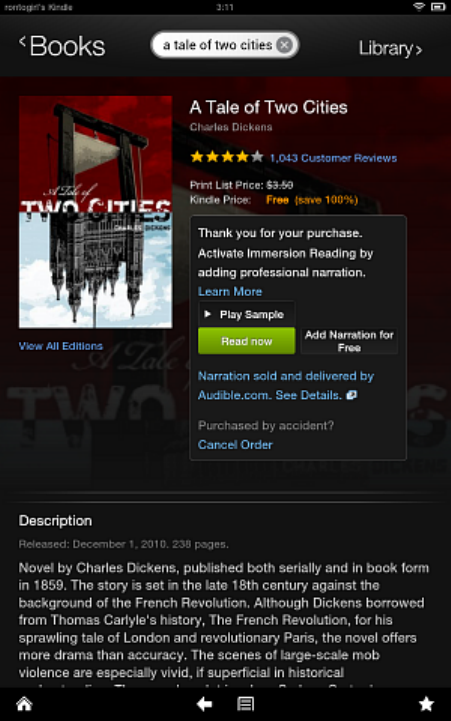
| Buying Books From Your Device | 12
After you tap the Buy button, the area where the button was located changes to show a progress bar that first
indicates the processing of your payment information and then indicates the downloading of your new book to
your Kindle Fire HD. Once the download is complete, the message changes again to display a note acknowledge
your purchase along with a Read Now button so you can dive in to your new reading material.
Figure 4: The Read Now button
If you choose not to begin reading your new book after it has been downloaded to your device, you can access it
either from the Carousel display on the Home screen or from the Books screen.


















