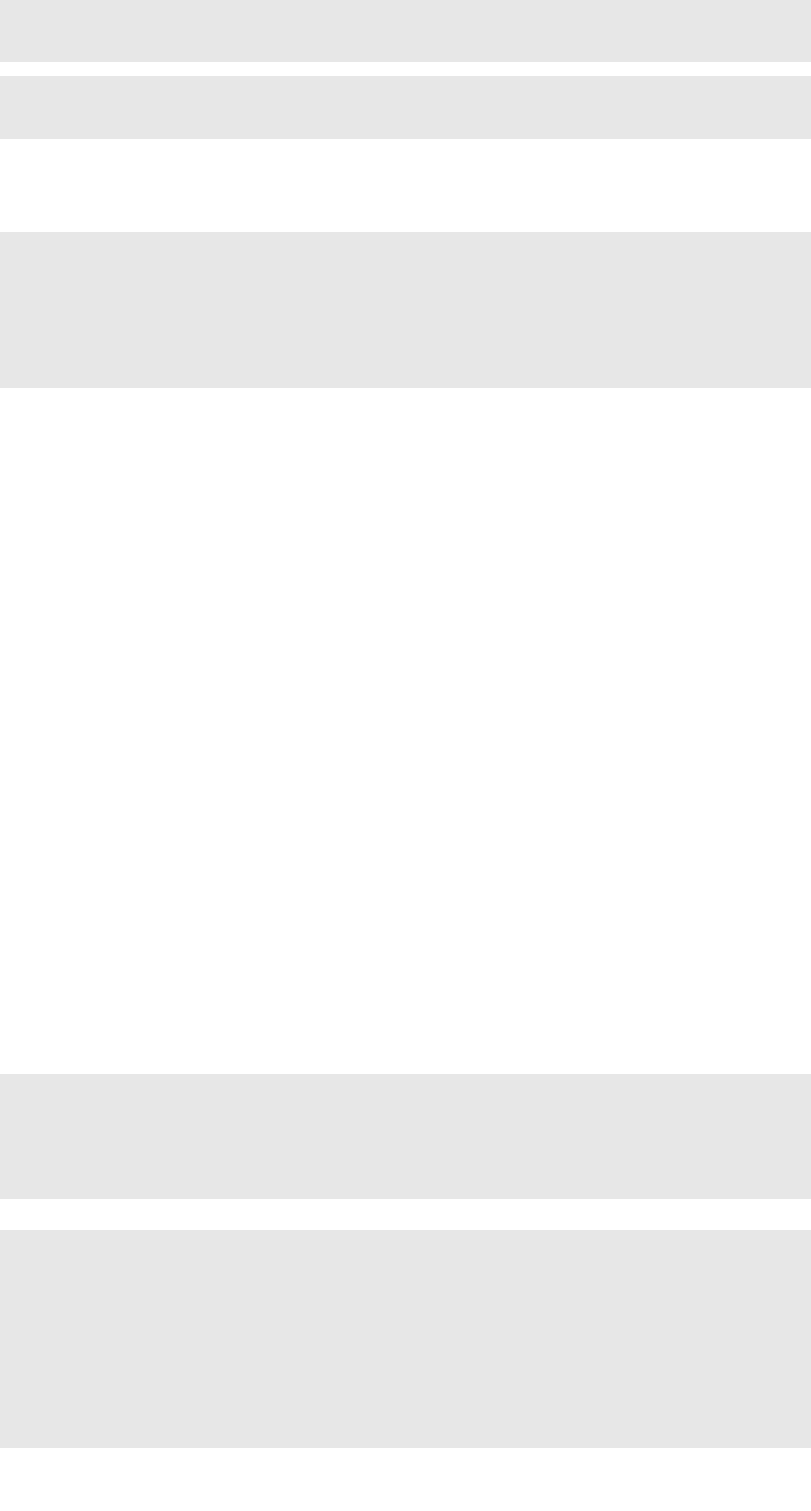
Paper handling 250-sheet input tray, 10-sheet priority tray, 125-sheet
face-down output tray
Standard
connectivity
10/100Base-T Ethernet network port, Hi-Speed USB
(compatible with USB 2.0 specifications)
Compatible
operating systems
Microsoft® Windows® 2000, Server 2003, XP Home, XP
Professional, XP Professional x64; Certified for Windows
Vista™; Mac OS 10.3 or higher
Compatible network
operating systems
Via built-in 10/100 Ethernet connection, supports TCP/IP
based solutions: Microsoft® Windows® 2000, XP, XP
x64-Bit, Server 2003, Windows Vista™, Windows
Vista™-64; Mac OS 10.3 or higher; Bonjour discovery
supported.
Minimum system
requirements
Microsoft® Windows® 2000, Server 2003: any Pentium® II
processor or higher, 64 MB RAM, 250 MB hard disk space,
SVGA 800 x 600 with 16-bit colour display, Internet Explorer
5.5 or higher (full install), CD-ROM drive, USB port (print
driver, scan driver only); Windows® XP-32 Home, XP-32
Professional: any Pentium® II processor (Pentium® III or
higher recommended), 128 MB RAM, 250 MB hard disk
space, SVGA 800 x 600 with 16-bit colour display, Internet
Explorer 5.5 or higher (full install), CD-ROM drive, USB port;
Windows® XP-x64: any Pentium® II processor (Pentium®
III or higher recommended), 128 MB RAM, 250 MB hard
disk space, SVGA 800 x 600 with 16-bit colour display,
Internet Explorer 5.5 or higher (full install), CD-ROM drive,
USB port; Windows Vista™-32 Home, -32 Professional: 1
GHz processor, 512 MB RAM, check user guide for
minimum hard drive space, SVGA 800 x 600 with 16-bit
colour display, Internet Explorer 5.5 or higher (full install),
CD-ROM drive, USB port; Windows Vista™-64: 1 GHz
processor, 512 MB RAM, check user guide for minimum
hard drive space, SVGA 800 x 600 with 16-bit colour
display, Internet Explorer 5.5 or higher (full install), CD-ROM
drive, USB port
Control panel 2-line, 16-character display, menu and navigation buttons
(Setup/Enter, Left, Right, Cancel), copy control buttons
(Number of copies, Lighter/Darker, More copy settings, Start
Copy)
Hard disk capacity None
Software included Host-based print drivers, TWAIN 1.9 or WIA scanner drivers,
scan application, installer/uninstaller, HP MARS/Pony
Express usage tracking software, HP Order Reminder,
screen fonts, I.R.I.S. Readiris PRO text recognition software
(not installed with other software, separate installation
required), Mac print drivers and scan drivers.
Power consumption 370 watts maximum (active), 7 watts maximum
(ready/sleep). 0 watts (off)
3/4






