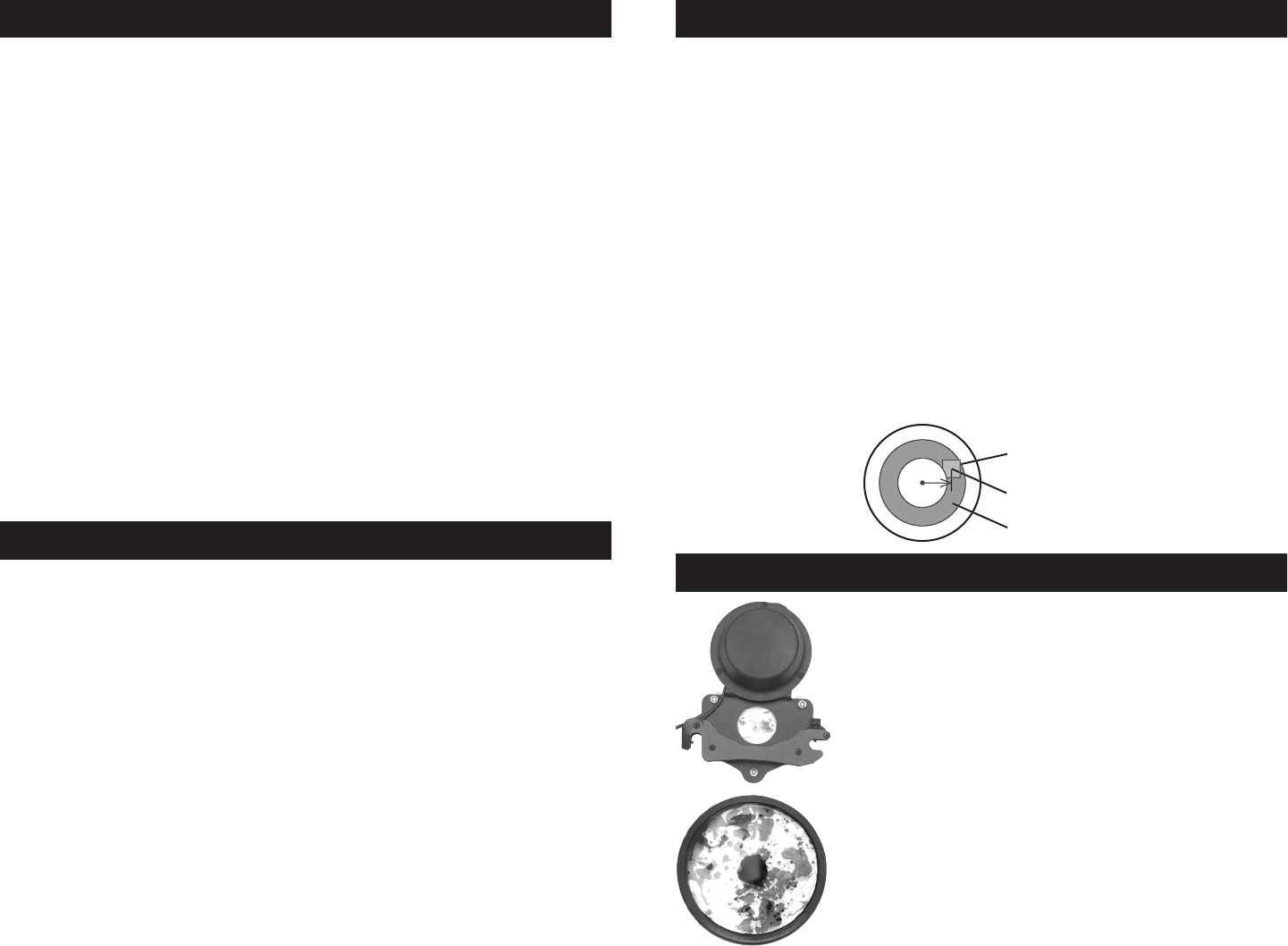
Introduction:
The Projector 150’s wheel will rotate slowly making a
unique, vibrant effect that produces a multi-colored and multi-textured
effect. For best results, shine on a light colored wall or ceiling (or any
surface). Adjust focusing lens to desired effect. Use an American DJ
®
high quality mobile pro fog machine.
Operating Instructions:
This unit has been fitted with a lamp at the
factory and is ready to go. Plug the unit into a matching power out-
let. Motor rotation will start when unit is plugged in. For best results,
shine on a light colored wall or ceiling (or any surface). Adjust focus-
ing lens to desired effect. Use an American DJ
®
high quality mobile
pro fog machine or other special effects smoke to enhance the
beams. This will make the colored beams of light more visible and
enhance the overall effect.
Mounting:
When used with included mounting bracket, this unit may
be mounted in any safe position or set on a flat stable surface.
Caution!
Be sure not to obstruct cooling vents and keep this unit in a
well ventilated area. Never open the unit while in use. Avoid touching
the lamps, the lamp will get extremely hot under normal usage and
may cause serious injury.
Projector 150™ Operation
Due to fog residue, smoke, and dust, cleaning the internal and exter-
nal optical lenses must be carried out periodically to optimize light
output.
1.
Use normal glass cleaner and a soft cloth to wipe down the out-
side casing.
2.
Use a brush to wipe down the fan grill.
3.
Clean the external optics with glass cleaner and a soft cloth every
20 days. Situation may very. If used heavily in clubs with lots of
fog, cleaning may be required more often.
4.
Clean the internal optics with glass cleaner and a soft cloth every
30-60 days.
5.
Always be sure to dry all parts completely before plugging the
unit in.
Cleaning frequency depends on the environment in which the fixture
operates (i.e. smoke, fog residue, dust, dew). Proper cleaning may
extend the life of your unit drastically
Projector 150™ Cleaning
©
American DJ Supply
®
- www.americandj.com - Projector 150™ Instruction Manual Page 4
©
American DJ Supply
®
- www.americandj.com - Projector 150™ Instruction Manual Page 5
Projector 150™ Transparencies
Projector 150™ Optional Accessories
35mm Slide Adaptor -
This adaptor allows allow
the unit to project a standard 35mm slide to a
wall or at surface. This adaptor can be used to
consistently rotate the slide in one direction, or
disconnect the power to connection to the slide
adaptor to project the without any rotation.
Oil Wheel -
This wheel may be used to project an
oil wheel effect to a wall or at surface. With this
wheel the effect is constantly changing. The wheel
is lled with different color oils that constantly shift
directions caused by the spinning of the wheel
and the warming effect from the lamp.
The projector transparencies can be changed with custom transpar-
encies created on a home computer and ink jet printer. With a little
creativity anyone can create unique patterns, logos, and greetings to
be projected to a wall, this is a sure way to tailor an event or evening.
For best result when creating a custom transparencies, please follow
the guidelines listed below;
1. Try not to use heavy or dark colors. These colors will not project
very well and may project as black.
2. Any transparency may work, but for best result use 3M Universal
Ink Jet Transparency Film (CG3480) or similar.
3. The transparency should have a radius of 5 1/2 inches (14mm).
This will allow the transparency to fit between the two pieces of
glass without slipping.
4. If a symbol or text is going to part of the transparency. The
image should be no wider than 1” and the center of the image
should be 1 1/2” from the center.
Viewable Text or Symbol
Area
Center of Text or Symbol
Area = 1.5” From Center
Text or Symbol should be
no wider than 1”






