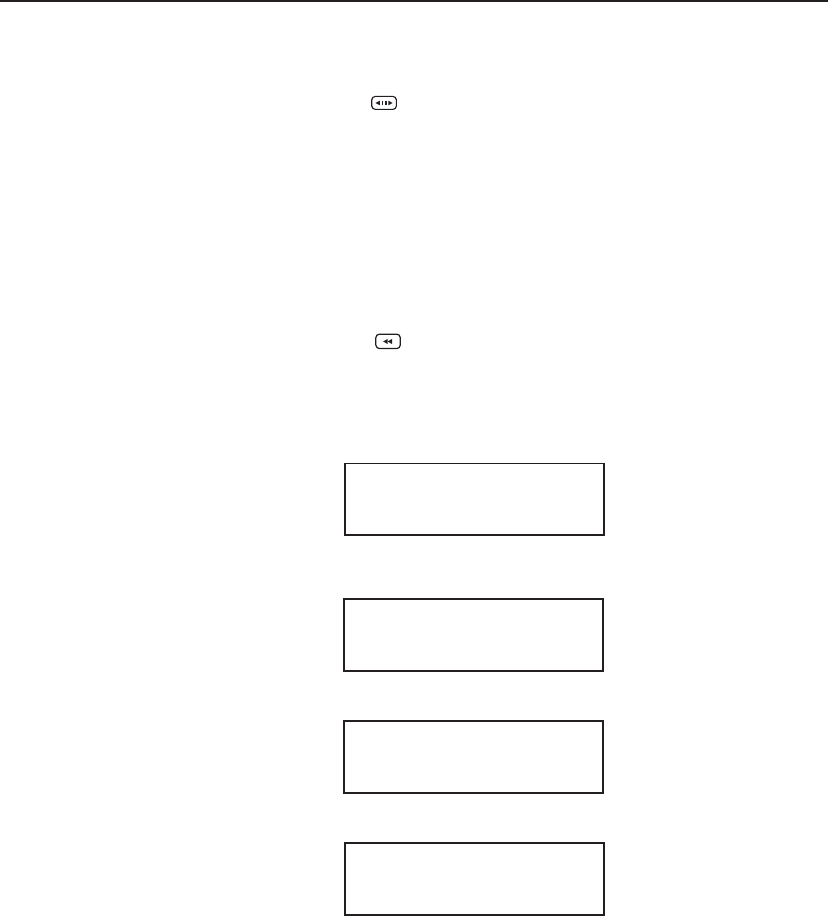
34
ADCC0200 and ADCC0300
Setting the Network Timeout Period
1. Enter the Special Config menu.
2. Press the VCR SELECT ( ) key.
3. At the "RS485 Timeout" prompt, enter the period required. The number entered is
in units of 5mS e.g. entering 10 will set the timeout period to 50mS.
4. Press ENTER.
Setting the Baud Rate
1. Enter the Special Config menu.
2. Press the VCR REWIND ( ) key.
3. At the "1=RS485 2=RS232" prompt, press 2 and then the ENTER key. It should
be noted that the default is RS485.
4. The display will show:
Pressing the 0 key will change the display to:
Pressing the 0 key again will change the display to:
Pressing the 0 key once more will change the display to:
5. Press the number key for the desired baud rate. For example, if the required
baud rate is 19200, press the number 5 key, and then the ENTER key.
1=1200 2=4800
0=more..
3=4800 4=9600
0=more..
5=19200 6=38400
0=more..
7=57600
0=more..


















