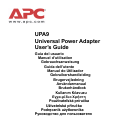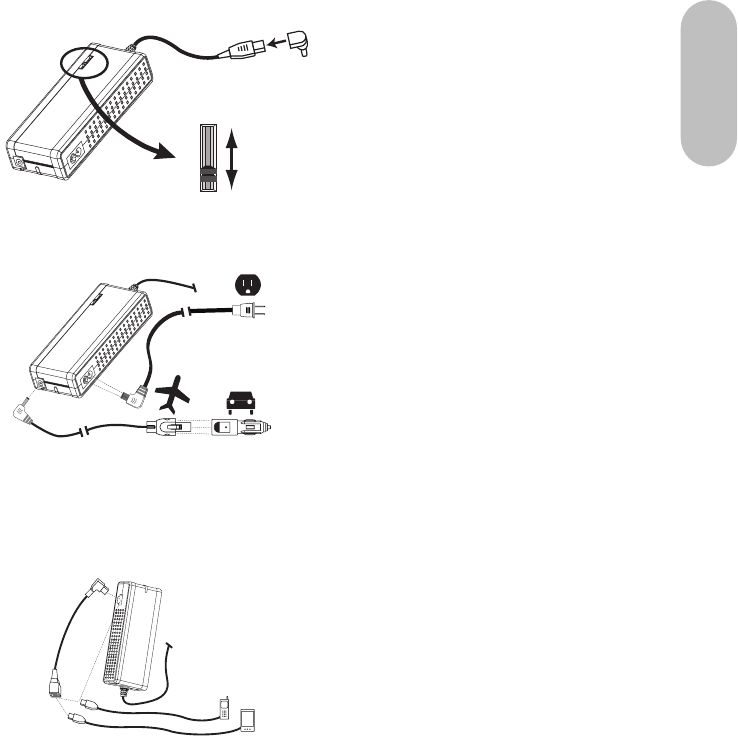
1
Directions for Use:
1. Select Voltage, Connect to notebook
Select the correct voltage setting and notebook adapter
tip for your notebook computer using the “Compatibility
Guide.” Use a pen to slide the UPA’s voltage selector to
the appropriate voltage. Attach the correct notebook
adapter tip to the UPA’s output cord, then connect to your
notebook’s input power jack.
Note
: Changing the voltage selector while equipment is
being powered will cause the UPA to shut off. If this
happens, unplug UPA from power source. Slide the voltage selector to desired voltage setting. Wait
10 seconds, and reconnect to power source.
Note
: Save the extra tips supplied with your UPA for potential future use.
2. Attach Input Cable
For automobile or airplane use: insert the
AIR/AUTO
input cable
into the top of the UPA.
Note
: the AUTO tip
snaps onto the AIR tip. Depress tab on AIR tip and pull
apart to separate.
For AC outlet use: insert the
AC input cable
into the side
of the UPA. Attach appropriate APC international plug
adapter (if required) onto the AC input cable for your
outlet type. The UPA can use power from
100-127 V and 220-240 V AC outlets.
Plug input cable into power source. The UPA’s white LED will light, and the unit will immediately be
supplying power.
Attention
: It is normal for the UPA to become very warm to the touch when powering larger notebook
computers or when used for extended periods in warm places. The UPA will automatically shut off if it gets
too hot, preventing damage. If this occurs, the UPA will automatically restart after it has cooled. Allow it to
cool before handling. For optimum performance, always use the UPA with adequate ventilation.
3. Charge and Power mobile devices
To charge or power one (1) mobile device (phone, PDA,
MP3 player, etc.), plug the device’s USB charging cable
(sold separately) into the USB charging port on the side
of the UPA. To power two (2) mobile devices, insert the
USB splitter cable into the UPA and then plug both
mobile devices into the splitter cable.
Note
: USB charging cables made by other manufacturers
will also work with APC’s UPA.
12V
15V
16V
18V
19V
20V
English