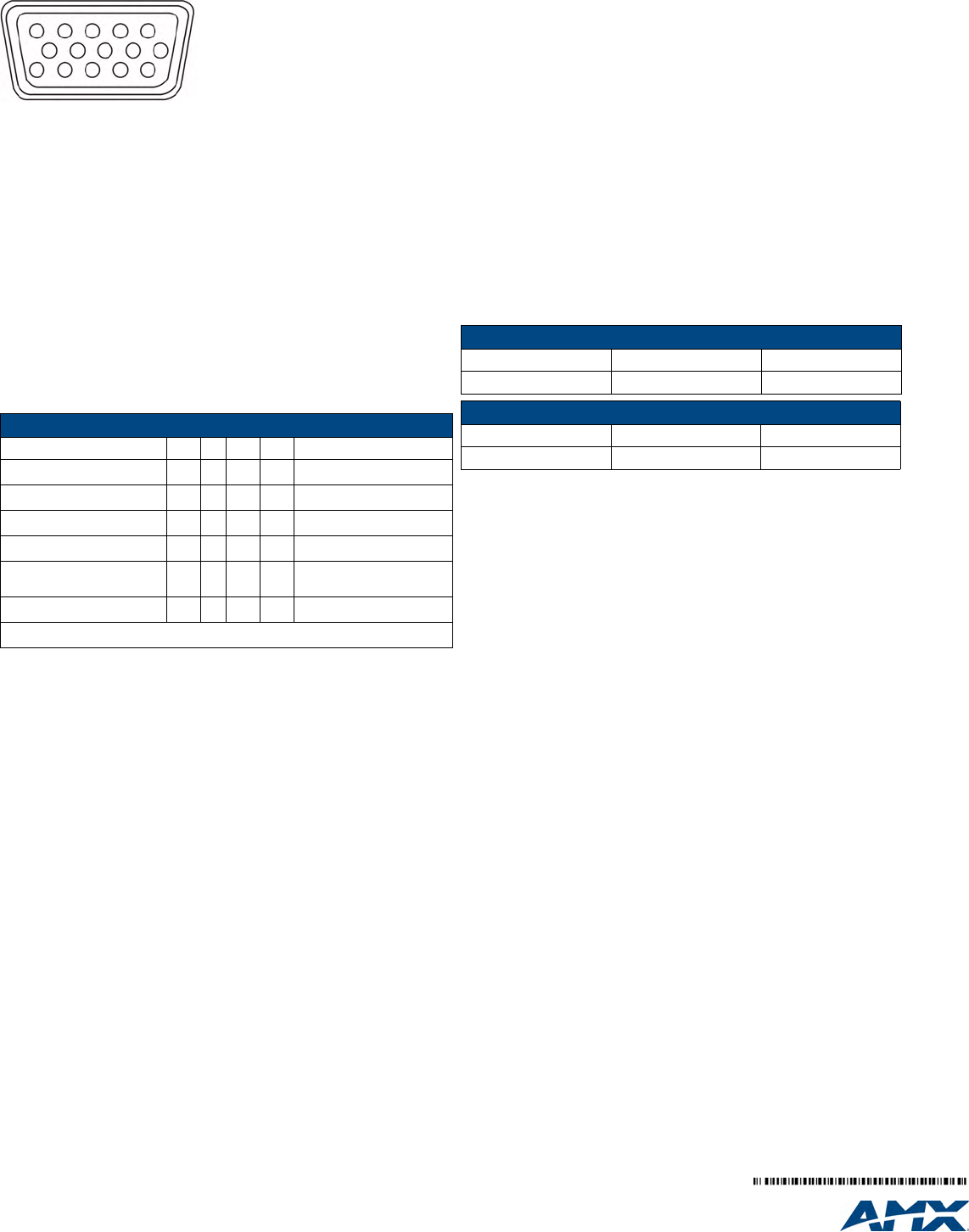
For full warranty information, refer to the AMX Instruction Manual(s) associated with your Product(s).
12/08
©2008 AMX. All rights reserved. AMX and the AMX logo are registered trademarks of AMX.
AMX reserves the right to alter specifications without notice at any time.
3000 RESEARCH DRIVE, RICHARDSON, TX 75082 • 800.222.0193 • fax 469.624.7153 • technical support 800.932.6993 • www.amx.com
REV: E 93-1330-1113-05
Video Pin Connections
FIG. 2 provides the pin layout for the HD-15 connectors:
The pin configuration for the HD-15 (video) connector are as follows:
Audio Output
The Audio output is taken from the captive-wire connectors on the rear of the
unit.
• For balanced output use the +, - and Gnd pins.
• For unbalanced output use the + and Gnd pins.
Setting Up the Mode of Operation
Switch Functions
• 1 - Manual Switch Off / On
• 2 - Remote Control Off / On
• 3 - Auto Switch Off / On
• 4 - Auto Switch Normal / Priority
Manual Switch - Front Panel Operation
1. Power up switcher.
2. The Green LED A will light to indicate power present and A Input is
switched.
3. Set Dip switches as shown in the Rear Panel DIP Switches table.
4. Press INPUT SELECT button to change between Input sources.
Contact Closure - Toggle Switch
Set Dip switches as shown in the Rear Panel DIP Switches table.
• A momentary switch can be wired across connections A and B on the rear
panel.
• Manual and auto switch can also be enabled or disabled in this Toggle
mode of operation.
Contact Closure - Latching
Set Dip switches as shown in the Rear Panel DIP Switches table.
• With control pins A and B open the unit will switch to Input B.
• When control pins are closed the unit will switch to Input A.
Note: When Dip switch 2 is set to Latch or RS232 all other functions will be
disabled.
RS232 Mode
1. Power unit down.
2. Set Dip switches as shown in the Rear Panel DIP Switches table.
3. Connect RS232 cable to Control pins as follows:
• TX - Pin A (RX)
• GND - Pin B (GND).
4. Power up unit.
Set system Protocol as follows
• Baud - 9600
• Data - 8 Bits
• Stop - 1 Bit
Switch Commands
Note: Numbers are shown in HEX.
Note: When an RS232 cable is connected to the Control socket all other
functions will be disabled.
Auto Switch - Normal
Set Dip switches as shown in the Rear Panel DIP Switches table.
Auto-Switching
The unit scans the VERTICAL sync inputs of input A and B. If any signal
sources are active the unit will switch to the last detected input.
To switch between two active sources either disconnect the source and
reconnect or use the laptop video toggle mode to turn the Video output off then
on again (usually by holding the FN key with a Function key).
To operate in auto switch mode with manual override switch Manual dip down
to the On position.
Auto Switch - Priority
1. Set Dip switches as shown in the Rear Panel DIP Switches table.
2. When a signal is applied to Input A the unit will automatically switch to A.
3. When the signal is removed from Input A the unit will switch to Input B.
4. To operate in auto switch mode with manual override switch Manual dip
down to the On position.
FIG. 2 RGBHV HD-15 connector
1 - RED 9 - n/c
2 - GREEN 10 - SYNC GROUND
3 - BLUE 11 - n/c
4 - n/c 12 - n/c
5 - n/c 13 - H SYNC
6 - RED GROUND 14 - V SYNC
7 - GREEN GROUND 15 - n/c
8 - BLUE GROUND
Rear Panel DIP Switches
Control 1 2 3 4 Notes
Manual Switch
⇓⇑⇑ ⇑
Front Panel Operation
Auto Switch - Normal
⇑⇓ ⇑ ⇓ ⇑
Last Detected Input
Auto Switch - Priority
⇑⇓ ⇑ ⇓ ⇓
Input B Priority
Contact Closure - Momentary
⇑⇓ ⇑ ⇑⇓ ⇑⇓
Bell Button Toggle
Contact Closure -
Latching
⇔ ⇓ ⇔⇔
Logic State Closed Input A
RS232
⇔ ⇓ ⇔⇔
Serial Control
⇑-switch up, ⇓-switch down, ⇔-function disabled, ⇑⇓ -switch up or down
12345
678910
1112131415
Input A
Byte 1 Byte 2 Byte3
FE 00 0A
Input B
Byte 1 Byte 2 Byte3
FE 00 0B




