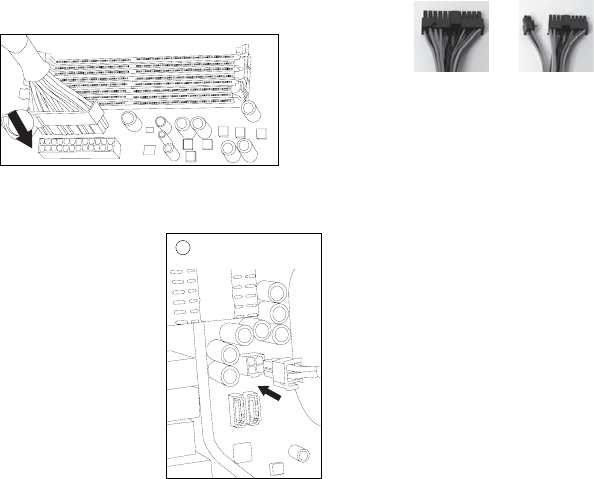
2
7. Connect the 24-pin Main Power Connector (Illustration 2). If the mother-
board uses a 20-pin connector, detach the 4-pin attachment on the 24-pin
power connector (see pictures 1 and 2).
Note: the detachable 4-pin section cannot be used
in place of a 4-pin +12V connector.
8. Connect the 4-pin (Illustration 3) 12V connector to the motherboard as
needed.
9. If your video card requires a PCI-E Connector, then connect the cable from
the main wire bundle to your video card.
10. Connect the Drives and Accessories Cable to devices such as hard drives,
optical drives, fans, etc.
11. Connect the SATA cable if you are using a Serial ATA hard drives.
12. Close your computer case.
Picture 1 Picture 2
For 24-pin
motherboards
For 20-pin
motherboards
d
3






