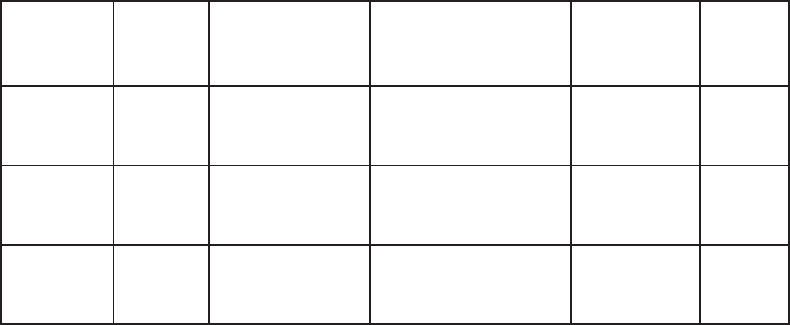
10
C
OOLING
S
YSTEM
4.1
T
RI
C
OOL
™
F
ANS
Rear / Top TriCool™ Fan – There are 120 x 25mm TriCool™ fans pre-installed at the rear and
top of the case. They have external, three-speed switches that let you choose between quiet,
performance, or maximum cooling on each of the fans. The default speed setting is Low. The
two fans are mounted so that the air is blowing out of the case. There are externally accessible switches
for these fans located at the top rear of your case.
Size: 120 x 25mm TriCool™ fan
Rated Voltage: 12V
Operating Voltage: 10.2V - 13.8V
Speed
(RPM)
Input
Current
Air Flow
Static
Pressure
Acoustic
Noise
Input
Power
High
2000
0.24A
(Max.)
2.2 m³ / min
(79 CFM)
2.5mm-H2O
(0.10 inch-H2O)
30 dBA 2.9W
Medium
1600
0.20A
1.6 m³ / min
(56 CFM)
1.5mm-H2O
(0.06 inch-H2O)
28 dBA 2.4W
Low
1200
0.13A
1.1 m³ / min
(39 CFM)
0.9mm-H2O
(0.04 inch-H2O)
25 dBA 1.6W
Note
: The minimum voltage to start a 120mm TriCool™ fan is 5V. We recommend that
you set the fan speed switch to High if you choose to connect the fan(s) to a fan
control device or to the Fan-Only connector found on some Antec power
supplies. A fan control device regulates the fan speed by varying the voltage,
which may start as low as 4.5V to 5V. Connecting a TriCool™ fan set on Medium
or Low to a fan-control device may result in the fan not being able to start
because the already lowered voltage from the fan control device will be further
reduced by the TriCool™ circuitry below 5V.















