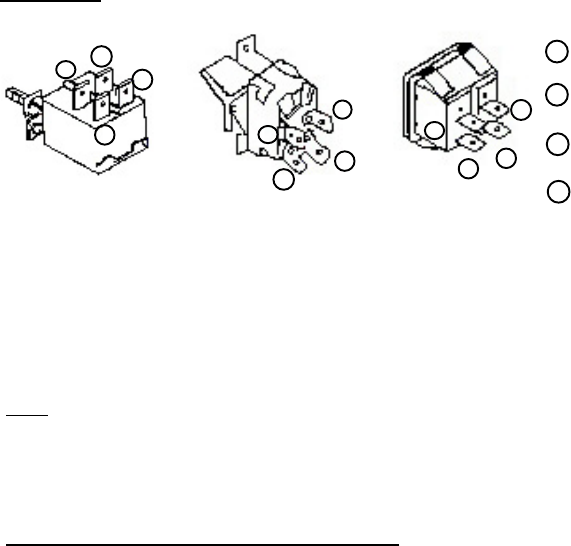
Black
Black
Black
Black
Blue
Yellow
Red
White
Red
Red
Orange
Red
P8
P9
Motherboard
Based in Fremont Califonia, Antec Inc., is a leading designer and supplier
of redundant power supplies, computer power supplies, computer
enclosures, and computer-based multimedia peripheral products.
Phone: (510) 770-1200
Fax: (510) 770-1288
Web site: http://www.antec-inc.com
E-mail: antec@antec-inc.com
Figure 4.
Note: The SmartPower package includes the following items.
1. Power supply
2. Power switch
3. Power cord
4. Four screws to attach the power supply to the computer case.
5. Two generic screws to connect the power switch to the computer case.
(Screws may vary from one computer case to another.)
KS-760
#176019
KS-160
#160025
KS-260
#12603
Note: Pictured above are three of the most common types of switches used in computers.
If the switch on your computer is different from the one provided, you must use the switch
supplied with the computer itself. Before removing the power supply from the computer,
mark the colors of the wires connected to the power switch of your computer on the blank
spaces provided on the following illustration. The cable leading to the power switch will
have five wires: brown, black, white, blue and green. The green wire is a ground wire and
should be connected with a screw to any metal part of your computer. The other colors need
to be noted according to which node each colored wire is attached to.
To Install the Antec SmartPower to your computer:
1. Turn off the power of your computer system.
2. Disconnect leads from power supply to system board (P8, P9) (Figure 4) and peripheral
devices such as hard drives, floppy drive, etc. Remove the existing power supply from
your computer and replace it with SmartPower.
3. Using the colors noted above, connect the color coded wires to the leads on the power
switch. If you are using the Type A switch included in SmartPower package, refer to
figure 1, connect the matching color power leads to power switch. If you have a type B
or C switch built into the computer, refer to the appropriate figures above.
4. Connect P8 and P9 power leads from power supply to system board. The two black
wires of P8 and P9 should be side-by-side in the center as shown in figure 4.
5. Connect other leads to peripheral devices such as hard drives and floppy drives.
CAUTION! Be sure to turn off the power before installation
Type A
Push Button Switch
Type B
Paddle Switch
Type C
Rocker Switch
Figure 1
Figure 2
Figure 3
This Antec SmartPower is equipped with an intelligent electronic circuit that senses the
temperature of the power supply and the ambient temperature and regulates the speed of the
fan. Do not panic if the fan stops spinning. If the ambient temperature falls below 59 degrees
Fahrenheit, the fan will not function. This is no cause for alarm.
Antec AT SmartPower User’s Manual
1
2
3
4
1
3
4
2
1
2
3
4
1
2
3
4
=
=
=
=
WHITE
BLACK
BROWN
BLUE
KS-360
#13603
1
4
47900 Fremont Blvd.
Fremont, CA 94538 USA



