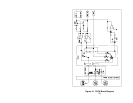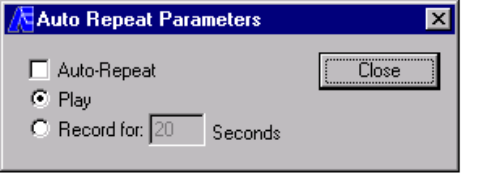
26
File:
This button selects a filename for recording or playback.
Once this button has been pressed the dialog box in
Figure 7 will appear. If you hold down the “Alt” key while
clicking on File, the dialog box shown below in Figure 8 will
appear. This will allow you to select auto-repeat for play-
ing back a file, or recording for a predetermined amount of
time if desired.
Figure 8. Auto Repeat
Play/Stop:
Once a file has been selected, pressing the play button will
start the playback. During playback, this button changes
to "Stop". If a file has not been selected the "Open" dialog
box appears and allows selection of a specific file to play-
back.
Record/Stop:
Once a file has been selected, pressing the record button
will start the recording. During recording, this button
changes to "Stop". If a file has not been selected the
"Save As" dialog box appears and allows selection of a
specific file to record into.