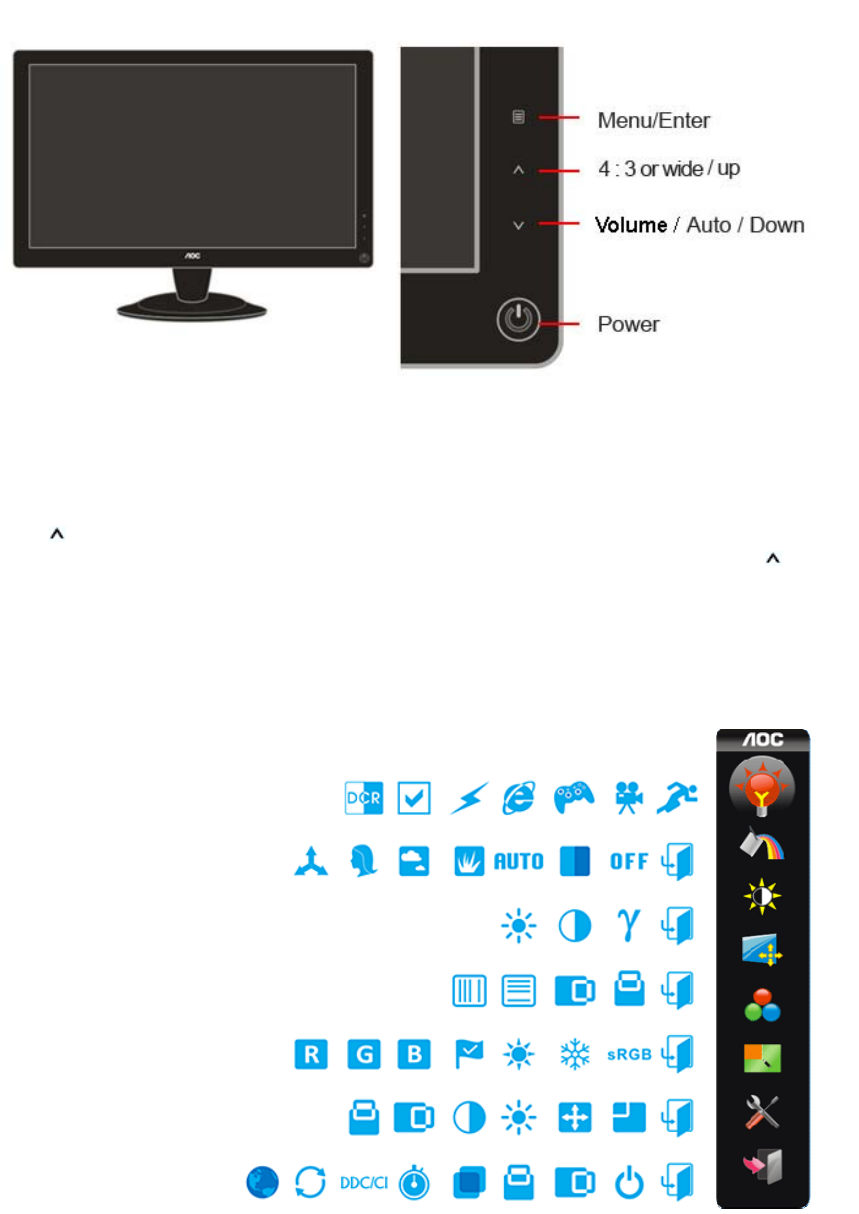
- 14 -
HOTKEYS
Power
Press to turn on or turn off the monitor.
4:3 or wide / Up
Press
key to change the screen aspect ratio between standard 4:3format or Wide format. When the input
resolution is wide format, the aspect ratio hotkey is disabled. When the main menu or sub-menu is active, the
key functions
as to select up or increase value.
Auto / Down
Auto configure hot key: When the OSD is closed, press Auto button to do auto configure.
OSD SETTING


















