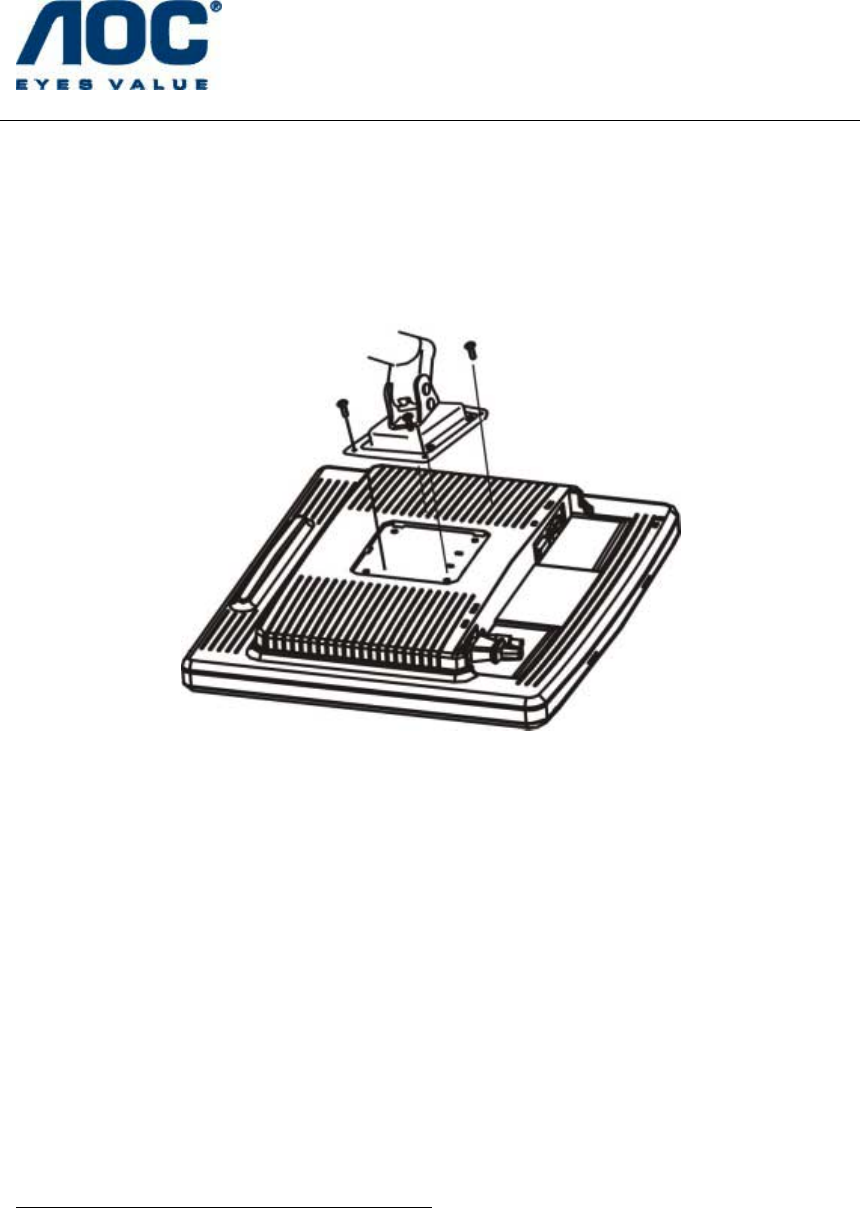
LM929
13
INSTALLATION INSTRUCTIONS (cont)
Attaching The Optional Wall Mount Arm (not supplied)
Follow these steps to finish installing the wall mounting arm:
1. Place the wall mounting arm onto the back of the monitor. Line up
the holes of the arm with the holes in the back of the monitor.
2. Insert the 4 screws into the holes and tighten.
3. Reconnect the cables. Refer to the user’s manual that came with
the optional wall mounting arm for instrucstions on attaching it to the
wall.
NOTE
The Envision LM929 is in compliance with the most current revision of the
VESA 75mm Flat Panel Monitor Physical Mounting Interface (FPMPMI
standard). Visit our Monitor Accessories website at
www.aocmonitor.com/accessories.html
to purchase a wall mount solution
suitable for your needs.


















