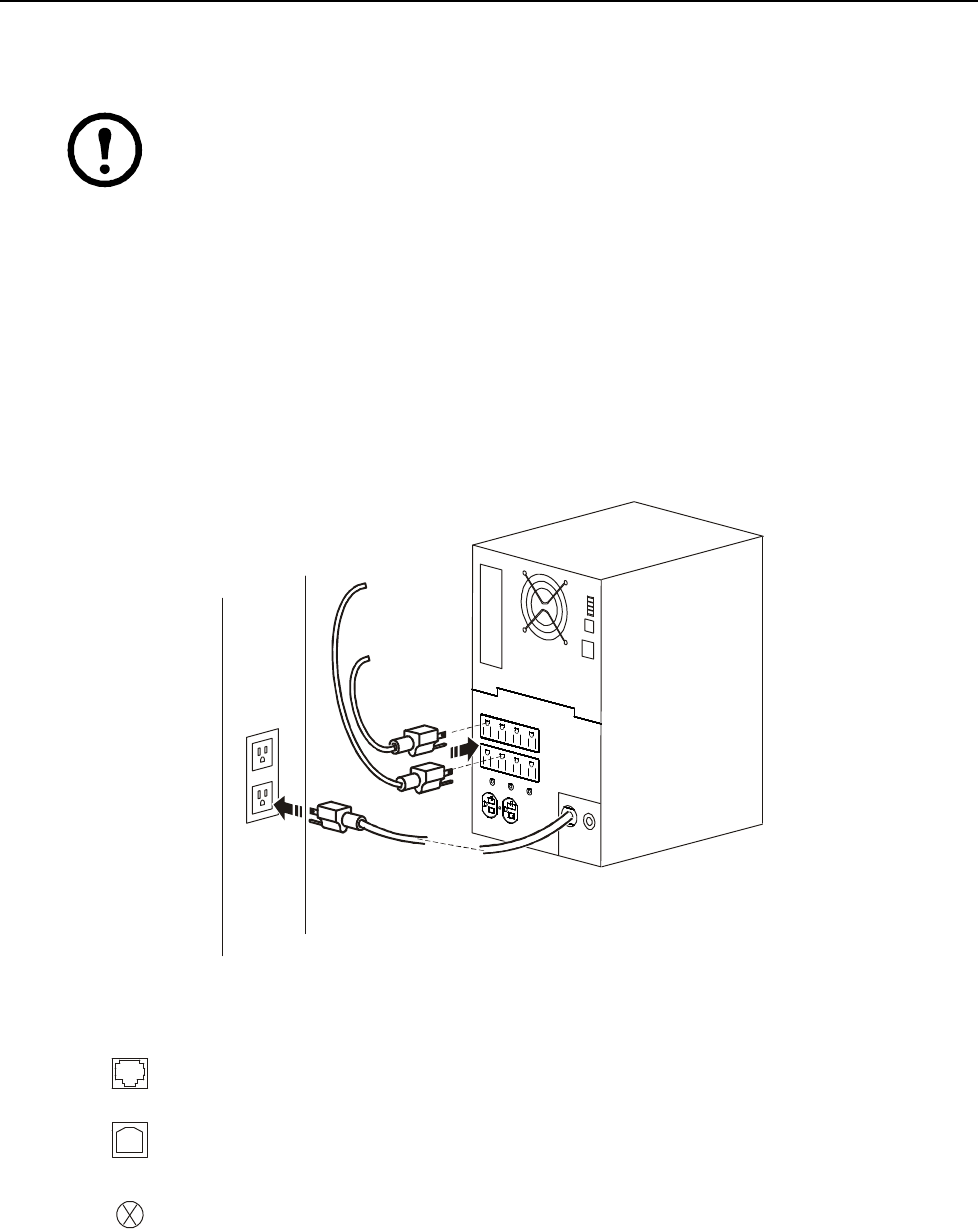
Smart-UPS 750/1000/1500/2200/3000 VA 100/120/230 Vac 500 VA 100 Vac Tower4
Operation
Connect Equipment
Note: The UPS will charge to 90% capacity in the first four and a half hours of normal
operation for the 2200/3000 VA 100 Vac model or the first three hours of normal operation for
all other models. Do not expect full battery runtime capability during this initial charge
period.
1. Connect equipment to the UPS.
2. Connect the UPS to the building utility power. Connect the UPS to a two-pole, three-wire,
grounded source only.
3. To use the UPS as a
MASTER ON/OFF switch, turn on equipment that is connected to the UPS.
See “Main Outlet Group and Switched Outlet Group” on page 9 for information on how to configure the
outlet groups.
Rear Panel Features
Serial port: Connect to a computer to use power management software.
USB port: Connect to a computer to use power management software.
Ground Screw: Connect the ground leads on transient voltage devices to the
chassis ground screw(s), located on the rear panel of the UPS.
su0441a


















