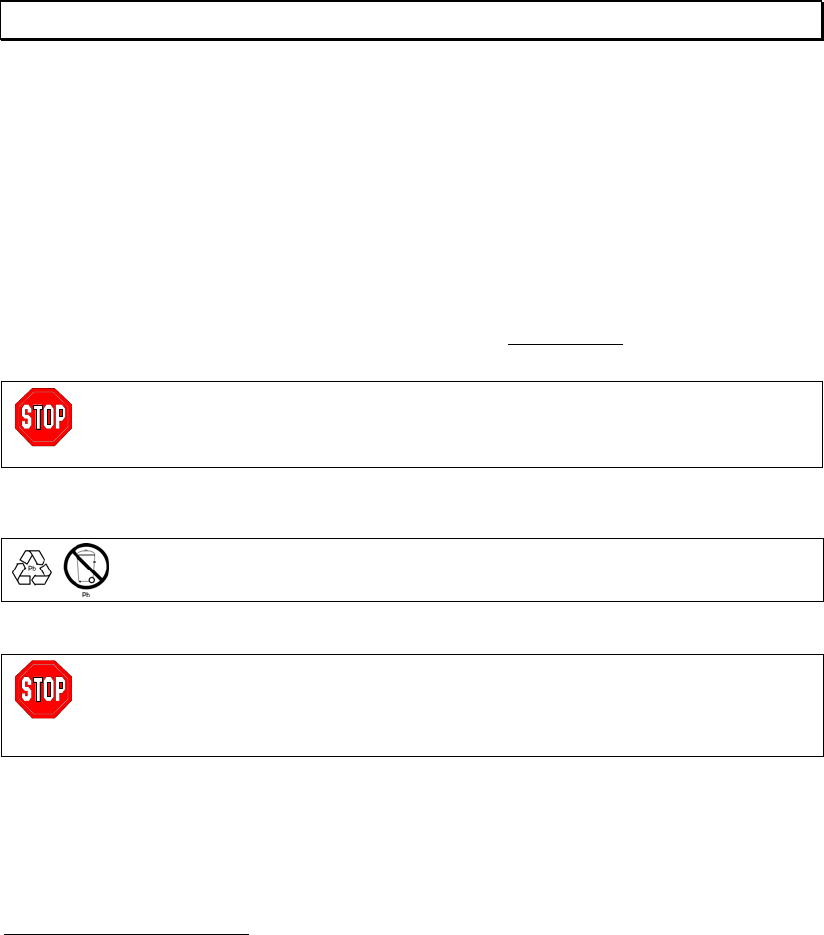
4: STORAGE, MAINTENANCE, AND TRANSPORTING
Storage
Store the UPS covered and positioned as for proper functioning, in a cool, dry location, with the bat-
teries fully charged.
At -15 to +30 C (+5 to +86 F), charge the UPS battery every six months.
At +30 to +45 C (+86 to +113 F), charge the UPS battery every three months.
Replacing the Battery Module
This UPS has an easy to replace, hot-swappable battery module. Replacement is a safe procedure,
isolated from electrical hazards. You may leave the UPS and connected equipment on for the follow-
ing procedure. See your dealer or contact APC at the web site, www.apc.com
for information on re-
placement battery modules.
Once the battery is disconnected, the connected equipment is not protected from
power outages.
Be careful during the following steps-the battery module is heavy.
Refer to Installing and Connecting the Battery and Attaching the Front Bezel, in this manual.
Refer to Mounting the UPS in a Rack (Steps 1 and 2) for instructions on battery removal.
Be sure to deliver the spent battery to a recycling facility or ship it to APC in the
replacement battery packing material.
Disconnecting the Battery for Transport
Always DISCONNECT THE BATTERY before shipping in compliance with U.S.
Department of Transportation (DOT) regulations.
The battery may remain in the UPS; it does not have to be removed.
1. Shut down and disconnect any equipment attached to the UPS.
2. Shut down and disconnect the UPS from the power supply.
3. Remove the front bezel, and unplug the battery connector, by pulling firmly on white battery
cord.
For shipping instructions and to obtain appropriate packing materials contact APC at the web site,
www.apc.com/support/contact
.
9


















