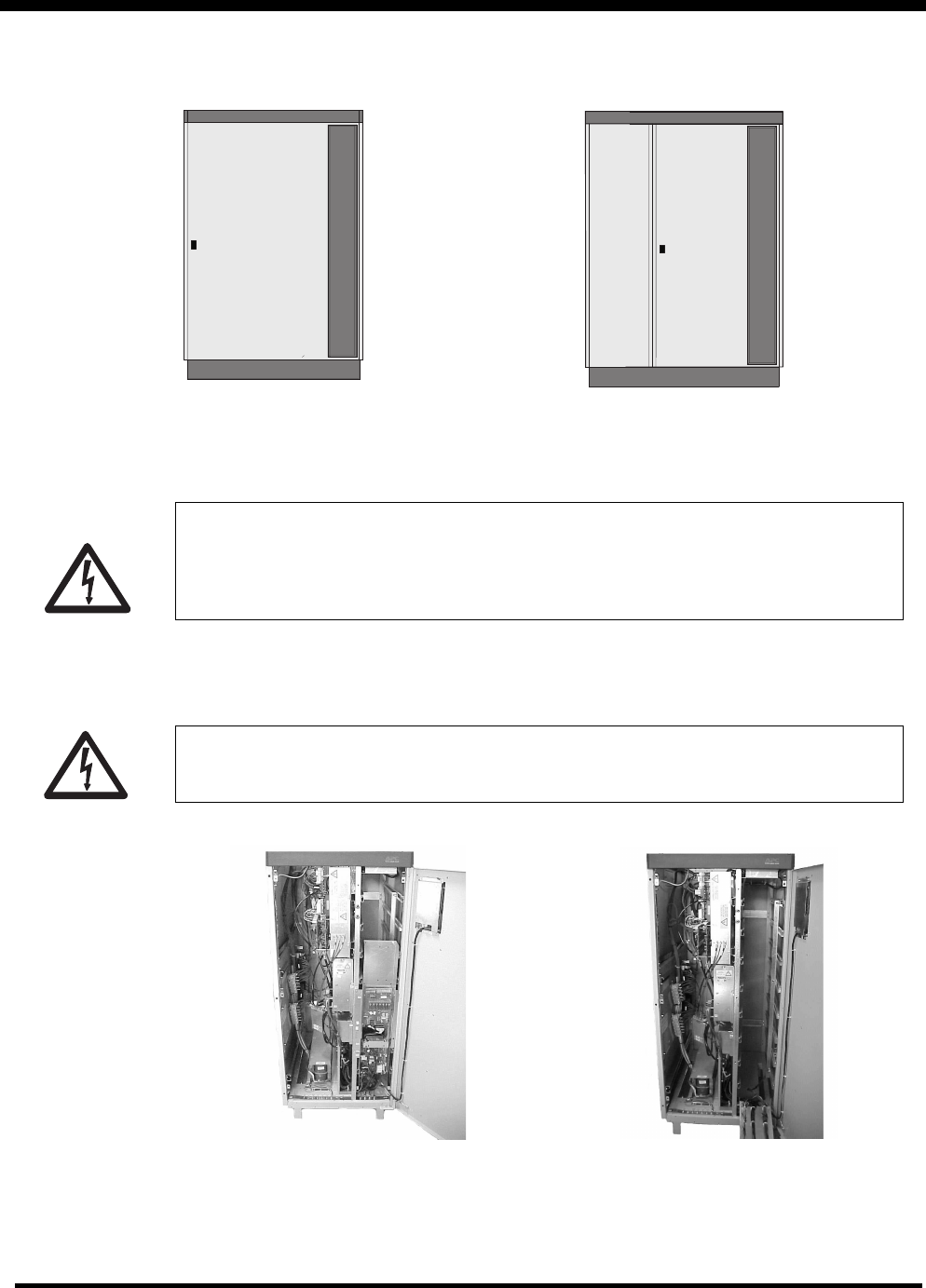
External Connection
990-4050
Installation Guide APC Silcon 10-40kW 400V UPS 35
800mm Battery Cabinet 1000mm Battery Cabine
4.7.3 Mounting Batteries
Unscrew front frame of UPS and slide frame down as shown above.
Battery drawers may be installed after removal of front cover.
WARNING!
Open front door of UPS and unscrew front cover.
Do not install battery drawers in UPS frame until all AC/DC sources are disconnected.
Disconnect charging source prior to connecting batteries. Ensure that battery breakers F001 and
F002 are set to position “off”.
WARNING!
Before proceding, ensure that power supplies have been disconnected from UPS for a minimum
of 5 minutes.


















