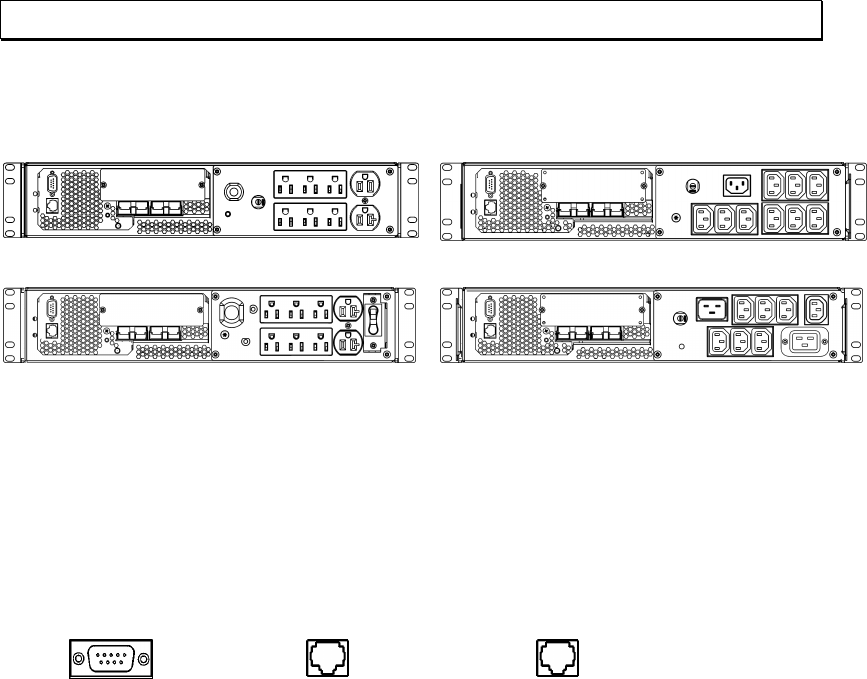
4
2: START UP
Connect Equipment to the UPS
Rear Panels
1500 VA, 120 V: 1500 VA, 230 V:
3000 VA, 120 V: 3000 VA, 230 V:
Note:
• The ‘outlet groups’ can be controlled through the network software. See Network Management
Card documentation.
• A laser printer draws significantly more power than other types of equipment and may overload
the UPS.
Connect the UPS to the Network (if Applicable)
Network Connectors
Serial Port USB Port Ethernet Port
Note:
• Use only the supplied cable to connect to the Serial Port. A standard serial interface cable is in-
compatible with the UPS. Serial and USB ports cannot be used simultaneously.
• If an optional Smart-Slot accessory is to be used, remove the preinstalled network management
card and install it now.
Start the UPS
Attention: Upon utility power connection, the UPS will automatically turn on.
1. Plug the UPS into a two-pole, three-wire, grounded receptacle only.
Input Plugs:
1500 VA models: 120 V = NEMA 5-15P; 230 V = Use country specific 10 A with C14 input
cords (not supplied).
3000 VA models: 120 V = NEMA L5-30P; 230 V = Use the supplied cords or the country spe-
cific equivalent.


















