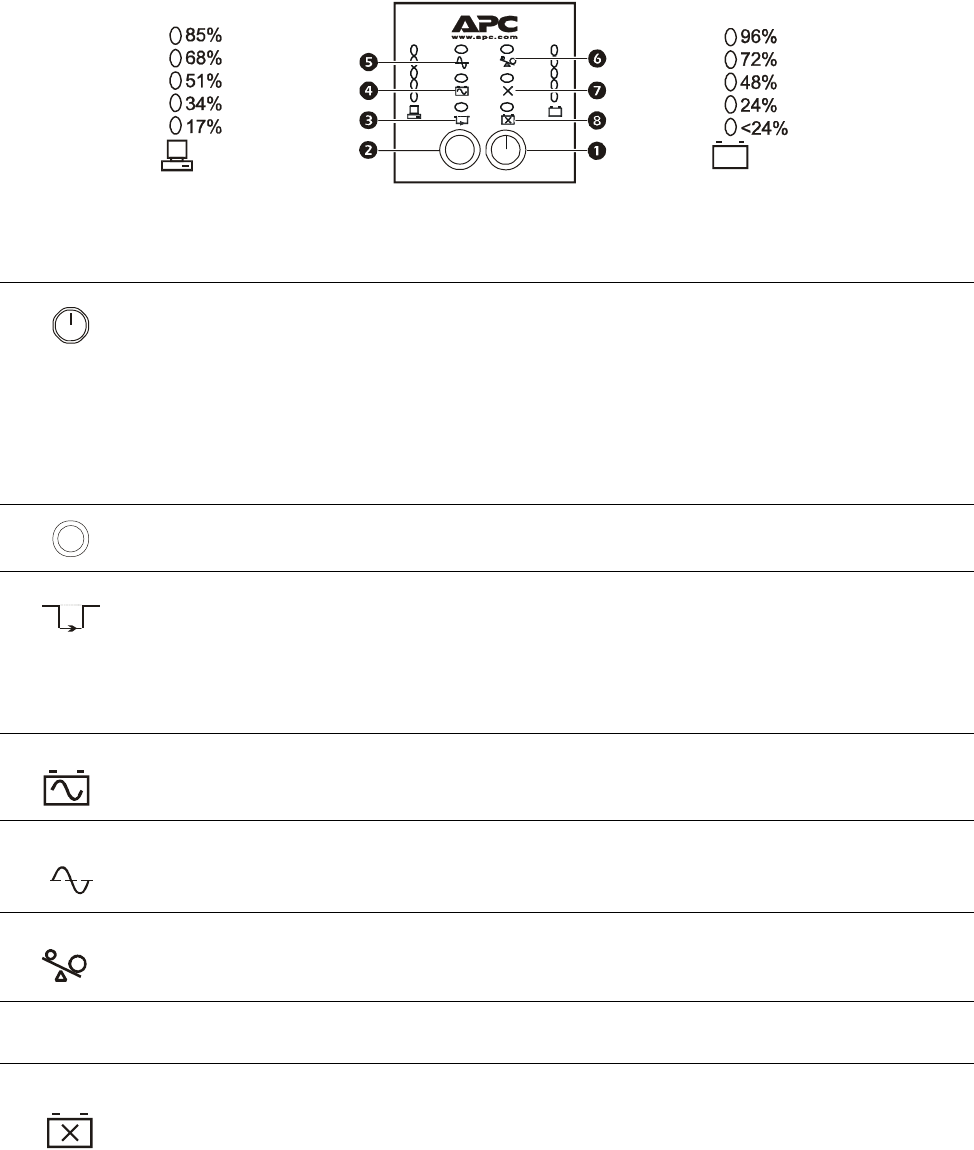
3SURTA 1500XL/1500XLJ/2200XL Series 100/120 Vac Tower/Rack-Mount 2U
Product Overview
Front display panel
Button or
Indicator Description
The
ON button: has three functions.
Press this button to turn on the UPS.
Press this button to initiate a Cold Start. Cold Start is not a normal condition. When there is
no utility power and UPS is off, press and hold this button to restore power to UPS. UPS
will emit two beeps. During second beep, release the button.
Press this button to initiate a Self-Test.
Automatic: The UPS performs a self-test automatically when turned on, and every two
weeks there after by default. During self-test, UPS briefly operates on battery power.
Manual: Press and hold
ON button for a few seconds to initiate self-test.
The Off button: This button is used to switch UPS off.
The Bypass LED illuminates indicating that the UPS is in bypass mode. Utility power is sent
directly to connected equipment during bypass mode operation. Bypass mode operation is the
result of an internal UPS fault, an overload condition or a selection made through NMC or
PowerChute software.
Battery operation is not available while the UPS is in bypass mode.
Refer to “Troubleshooting” on page 10 in this manual.
The On Battery LED illuminates indicating that the UPS is supplying battery power to
connected equipment
The On Line LED illuminates when the UPS is drawing utility power and performing double
conversion to supply power to connected equipment.
The Overload LED illuminates indicating that the UPS is experiencing an overload condition.
Refer to “Troubleshooting” on page 10 in this manual.
The Fault LED illuminates indicating that the UPS detects an internal fault.
Refer to “Troubleshooting” on page 10 in this manual.
The Battery Fault illuminates indicating that one or more batteries are disconnected or must be
replaced.
Refer to “Troubleshooting” on page 10 in this manual.
su0311b
Test
Battery Charge
Load
Test
Bypass
On Battery
On Line
Overload
Fault
X
Battery
Fault


















