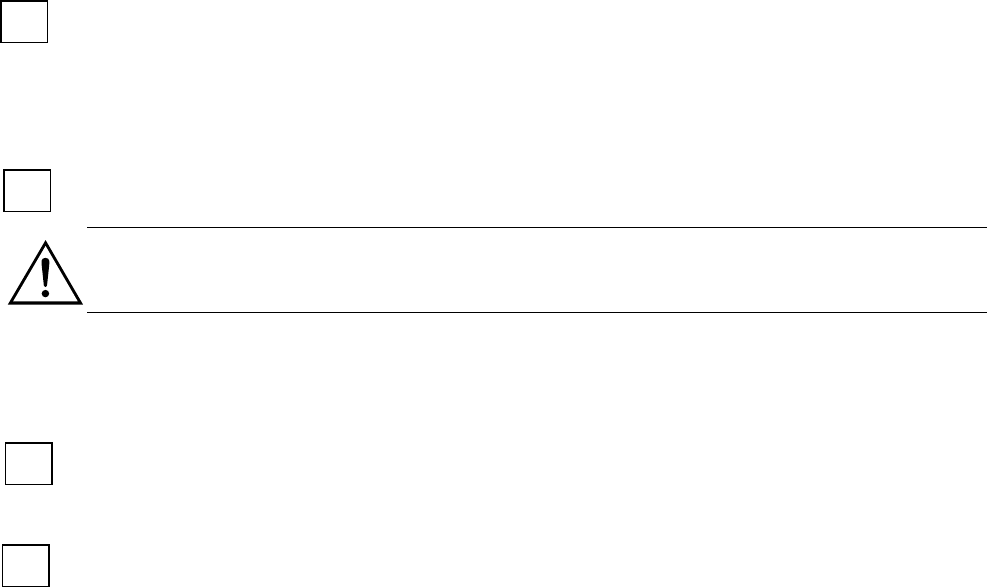
18
5. Record input voltages below and compare the values with the measured voltages from step 1. If the two
measurements are significantly different, contact APC Symmetra technical support.
Vin 1: ________________________________________________________
6. Switch the maintenance bypass switch on.
Disregard any LED indicator or fault messages on the PowerView.
Record the output voltage, below, and compare the value with Vin 1 from step 5. If the two measurements
are significantly different, contact APC Symmetra technical support.
Reported Output Voltage: Out ______________________ V _________________________ Hz
7. Test the EPO switch. The system enable switch should physically move to the Stand By position, and the
system should shut down completely. If this does not occur, check the connections and the EPO switch to
ensure that they are installed and functioning properly.
8. Successful completion of steps 1 through 7 indicate that the system wiring is properly installed. Turn off
breakers and switches and shut down input power to the system. Reinstall all wiring access panels on the
frame.
Electrical Installation Completed by: _____________________________________________________
____________________________________________________
____________________________________________________


















