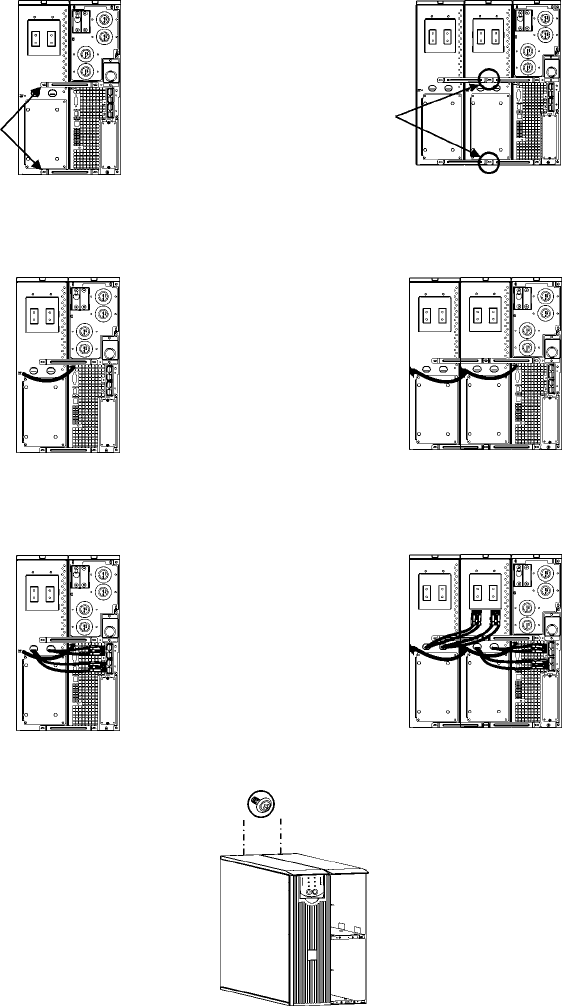
3
3. Install the rear tie brackets (screws included), as shown in the diagrams below.
UPS and One External Battery Pack UPS and Two External Battery Packs
4. Connect the green/yellow ground wires (screws included), as shown in the diagrams below.
TVSS Ground Wire Connections
5. Connect the rear panel batteries as shown in the diagrams below.
Rear Battery Connections
6. Replace the top covers and secure with the screws removed in step 1.
Secure tie
brackets
N
ote: Tie brackets on
the center XLBP share
a common screw.

















