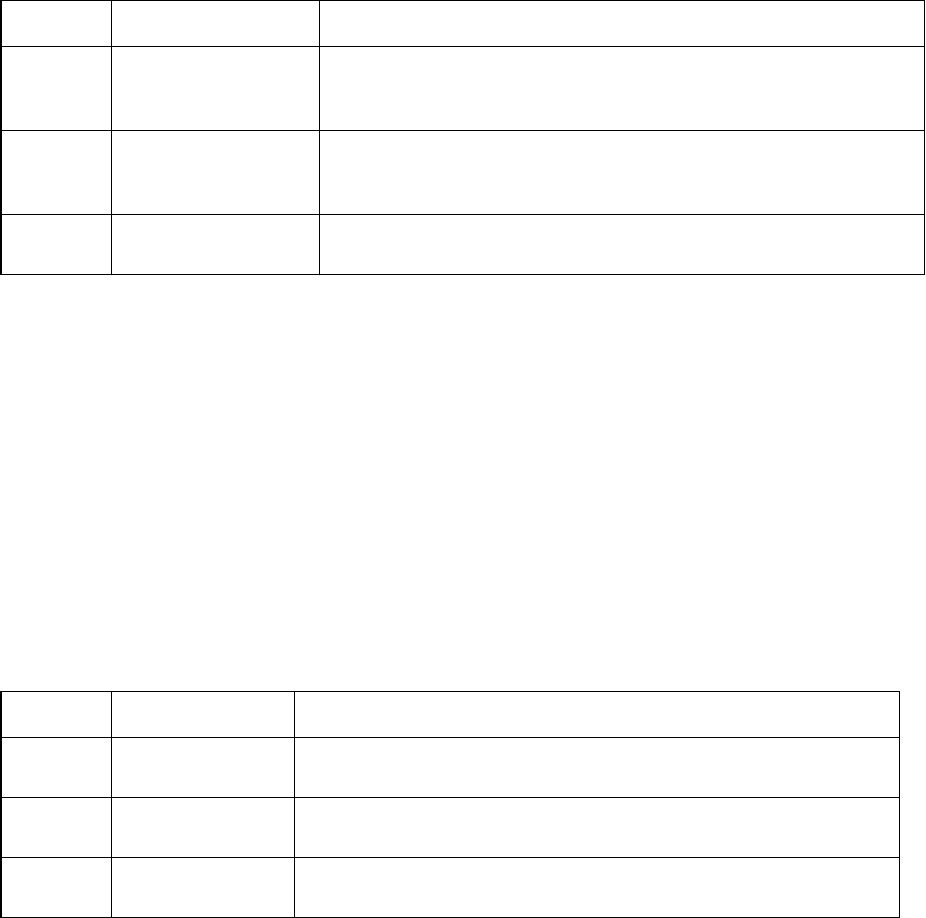
Metered Rack PDU User Guide29
user
Access: Administrator only
Description: Configure the user name, password, and inactivity timeout for the Administrator, Device
User, and Read-Only User account types. For information on the permissions granted to each account
type, see “Types of User Accounts” on page 2.
Example 1: To change the Administrator user name to XYZ, type:
user -an XYZ
Example 2: To change the log off time to 10 minutes, type:
user -t 10
web
Access: Administrator only
Description: Enable access to the Web interface using HTTP or HTTPS.
For additional security, you can change the port setting for HTTP and HTTPS to any unused port from
5000 to 32768. Users must then use a colon (:) in the address field of the browser to specify the port
number. For example, for a port number of 5000 and an IP address of 152.214.12.114, type:
http://152.214.12.114:5000
Example: To prevent all access to the Web interface, type:
web -S disable
Option Argument Description
-an
-dn
-rn
<admin name>
<device name>
<read-only name>
Set the case-sensitive user name for each account type. The maximum
length is 10 characters.
-ap
-dp
-rp
<admin password>
<device password>
<read-only password>
Set the case-sensitive password for each account type. The maximum
length is 32 characters. Blank passwords (passwords with no characters)
are not allowed.
-t <minutes> Configure the time (3 minutes by default) that the system waits before
logging off an inactive user.
Option Argument Definition
-S disable | http | https Configure access to the Web interface. When HTTPS is enabled, data is
encrypted during transmission and authenticated by digital certificate.
-ph <http port #> Define the TCP/IP port used by HTTP to communicate with the Rack
PDU (80 by default).
-ps <https port #> Define the TCP/IP port used by HTTPS to communicate with the Rack
PDU (443 by default).


















