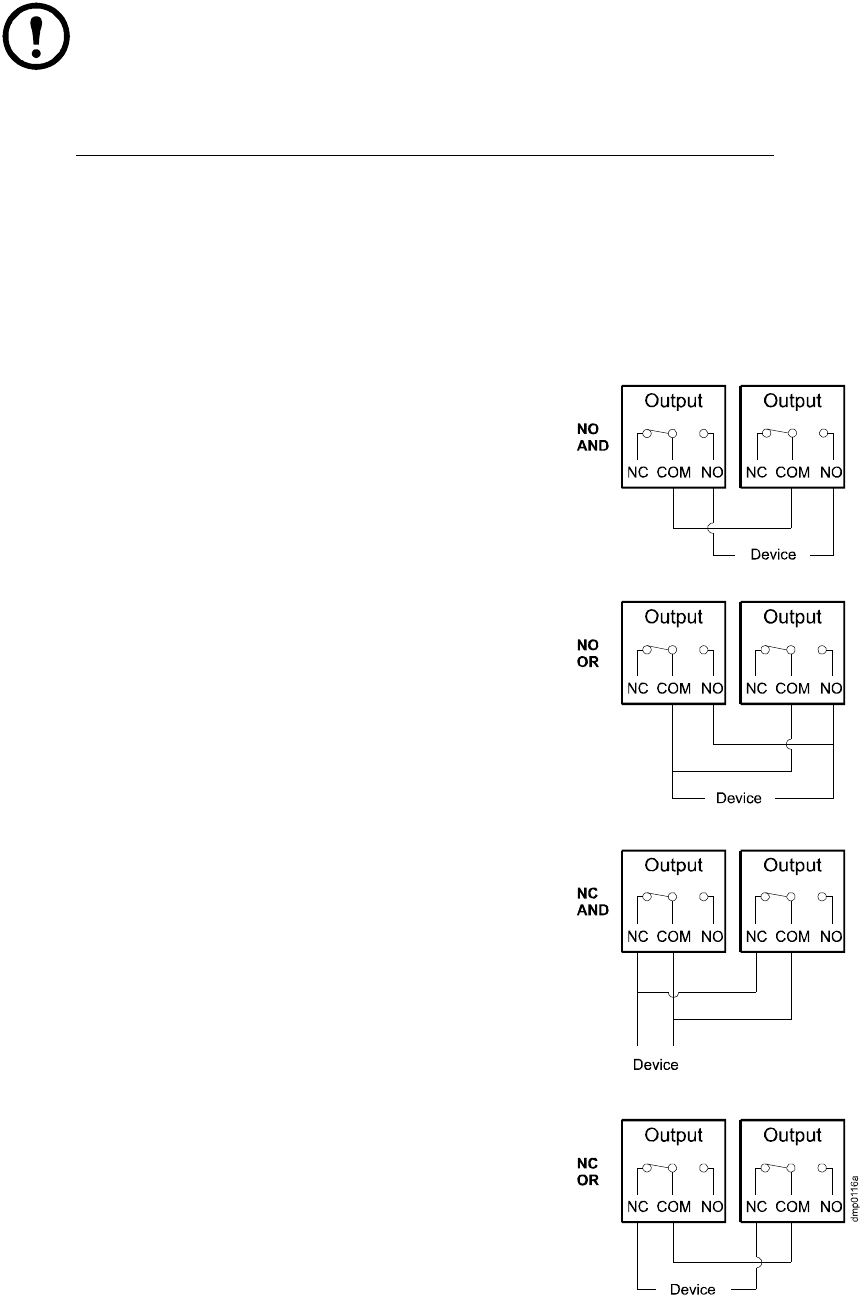
Dry Contact I/O Accessory (AP9810) Technical Guide 3
Connecting a device to the Output terminals on the screw terminal block
Note: The Form C relay is not intended to switch AC loads directly (see the ratings below).
If you are connecting two Dry Contact I/O Accessories to a
Management Card 2, you have two options:
• Connect a device to the Output terminals for each
Dry Contact I/O Accessory separately.
• Connect the Dry Contact I/O Accessories in the
same circuit to implement AND or OR logic (see the
diagram to the right). For example, if one Output
changes state when the host reports a Replace
Battery alarm and the other Output changes state
when the host reports a Fault alarm, you can
connect the Dry Contact I/O Accessories so that the
device detects a change in state when only one alarm
occurs (OR logic) or when both alarms occur
simultaneously (AND logic).
Form C relay ratings
Normal switching capacity 1 A at 30 VDC
Maximum switching power 30 W
Maximum switching voltage 60 VDC
Maximum switching current 2 Adc
Maximum carrying current 2 Adc
Surge ratings 2 kV per Bellcore; TA-NWT-001089
1.5 kV per FCC part 68






