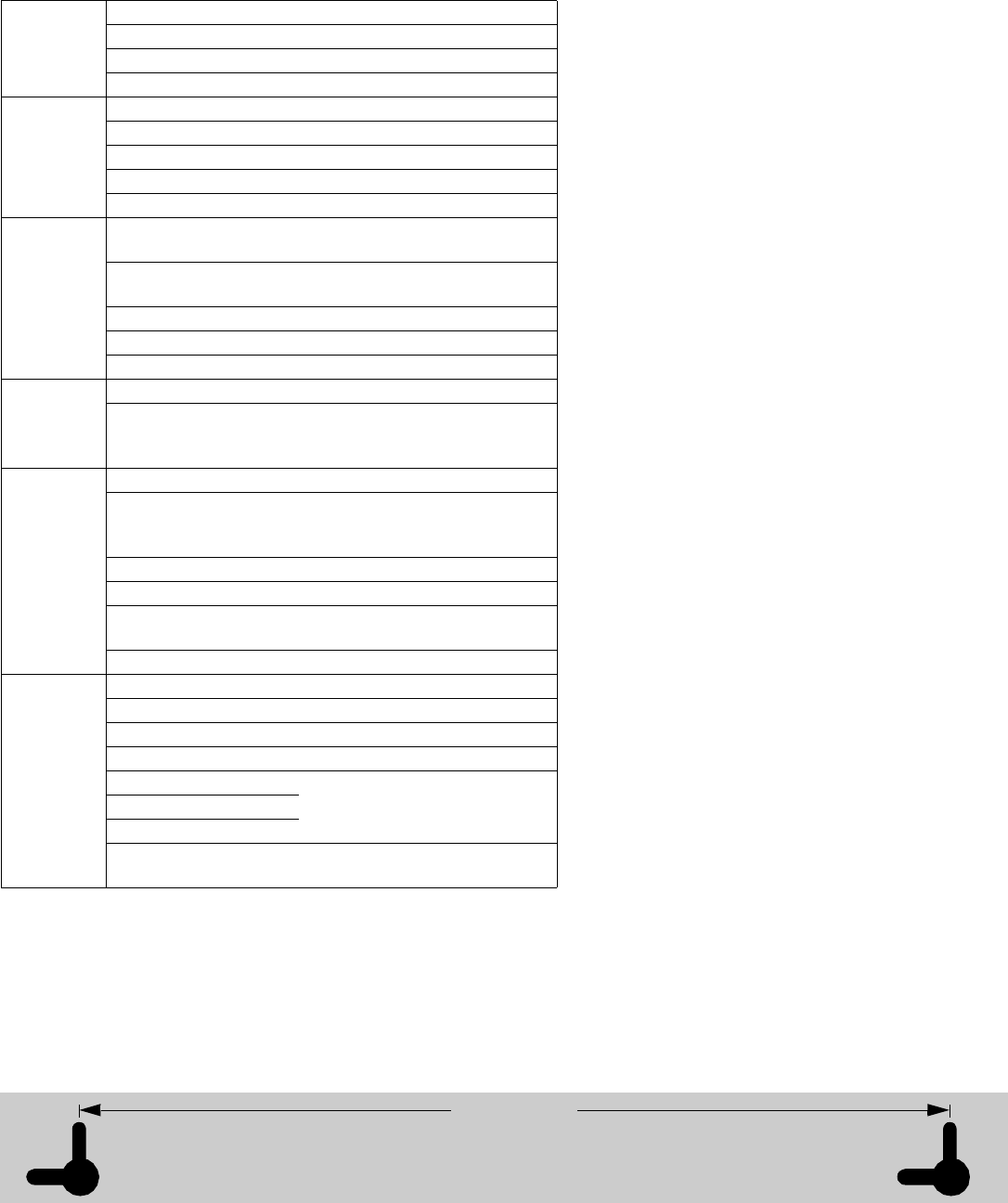
© 2011 APC by Schneider Electric. APC and the APC logo are owned by Schneider Electric Industries
S.A.S., American Power Conversion Corporation, or their affiliated companies. All other trademarks are
property of their respective owners.
990-3488A-001
06/2011
Specifications
Input Voltage 230 Vrms Nominal
Frequency 50/60 Hz (auto sensing)
Brownout Transfer 180 Vrms, typical
Over-voltage Transfer 266 Vrms, typical
Output Voltage On Battery 230 Vac rms +/- 8%
Total Amperage (8 outlets) 10 Amps (including UPS output)
UPS Capacity (4 outlets) 550VA/330W 700VA/405W
Frequency - On Battery 50/60 Hz +/-1 Hz
Transfer Time 6 ms typical, 10 ms maximum
Protection
and Filter
AC Surge Protection Full time, 451 joules
Phone/fax/DSL Surge
Protection
Single line (2-wire)
Network Surge Protection 10/100Base-T Ethernet
EMI/RFI Filter Full time
AC Input Resettable circuit breaker
Battery Type Sealed, maintenance-free lead acid
Average Life 3 - 5 years depending on the number
of discharge cycles and
environmental temperature
Physical Net Weight 6.4kg 6.8kg
Dimensions (H x W x D) 285 x 230 x 86 mm
(11.2 x 9.1 x 3.4 in)
Operating Temperature 0
o
C to 40
o
C (32
o
F to 104
o
F)
Storage Temperature -15
o
C to 45
o
C (5
o
F to 113
o
F)
Operating Relative
Humidity
0 to 95% non-condensing
Operating Elevation 0 to 3000 m (0 to 10,000 ft)
Safety/
Regulatory
SKU Approval
BE550G-AZ/BE750G-AZ A-Tick & C-Tick
BE550G-RS/BE750G-RS GOST
BE550G-GR/BE700G-GR GS
BE550G-FR/BE700G-FR CE per IEC62040-1-1 & IEC60884-
1, GS, GOST-PCT
BE550G-UK/BE700G-UK
BE550G-IT/BE700G-IT
EMC Compliance CE per EN62040-2/EN55022 & C-
Tick
Service
DO NOT RETURN Back-UPS to the place of purchase under
any circumstances.
1. Verify the battery is connected and that the circuit breaker
is not tripped.
2. If there are still problems or questions, contact APC.
3. Before contacting APC, have the purchase date, UPS
model, and serial number (on bottom of unit) available.
4. If the Technical Support Representative cannot solve the
problem, the representative will issue a Return Material
Authorization Number (RMA#) and a shipping address.
5. Pack the unit in its original packaging. If the original
packaging is not available, ask APC Technical Support
about obtaining a new set. Pack the unit properly to avoid
damage in transit. Never use foam beads for packaging.
Damage sustained in transit is not covered under warranty
(insuring the package for full value is recommended).
6. Write the RMA# on the outside of the package.
7. Return the unit by insured carrier to the address given to
you by APC Technical Support.
Order Replacement Battery
Replace with a genuine APC battery. Replacement batteries
can be ordered from www.apc.com (valid credit card
required). For Back-UPS BE 550, order RBC110. For Back-
UPS BE 700, order RBC17.
Warranty
The standard warranty is 3 years from the date of purchase in
the EU, 2 years outside of the EU. APC’s standard procedure
is to replace the original unit with a factory reconditioned unit.
Customers who must have the original unit back due to
assigned asset tags and set depreciation schedules must
declare such a need at first contact with APC Technical
Support. APC will ship the replacement unit once the
defective unit is received by the repair department or cross-
ship upon the provision of a valid credit card number. The
customer pays for shipping to APC, and APC pays ground
APC Worldwide Customer Support
Technical Support http://www.apc.com/support
Internet http://www.apc.com
Worldwide +1 800 555 2725
Australia 1 800-652725
European Union 000 353 91 7020002725
165 mm
(6.50 in.)
Wall-mounting Template
UPS Wall Installation
The UPS can be installed vertically or horizontally to a wall. Use the template to assist
with installation and a fastener (not included) that can support at least 6.8 kg.
1. Hold the template against the wall surface and use a nail or pin to mark the center of
each hole.
2. Install a fastener into the wall at the marked locations. Allow 8 mm of the fastener
to protrude from the wall.
3.Install the unit on the wall, using the fasteners.






