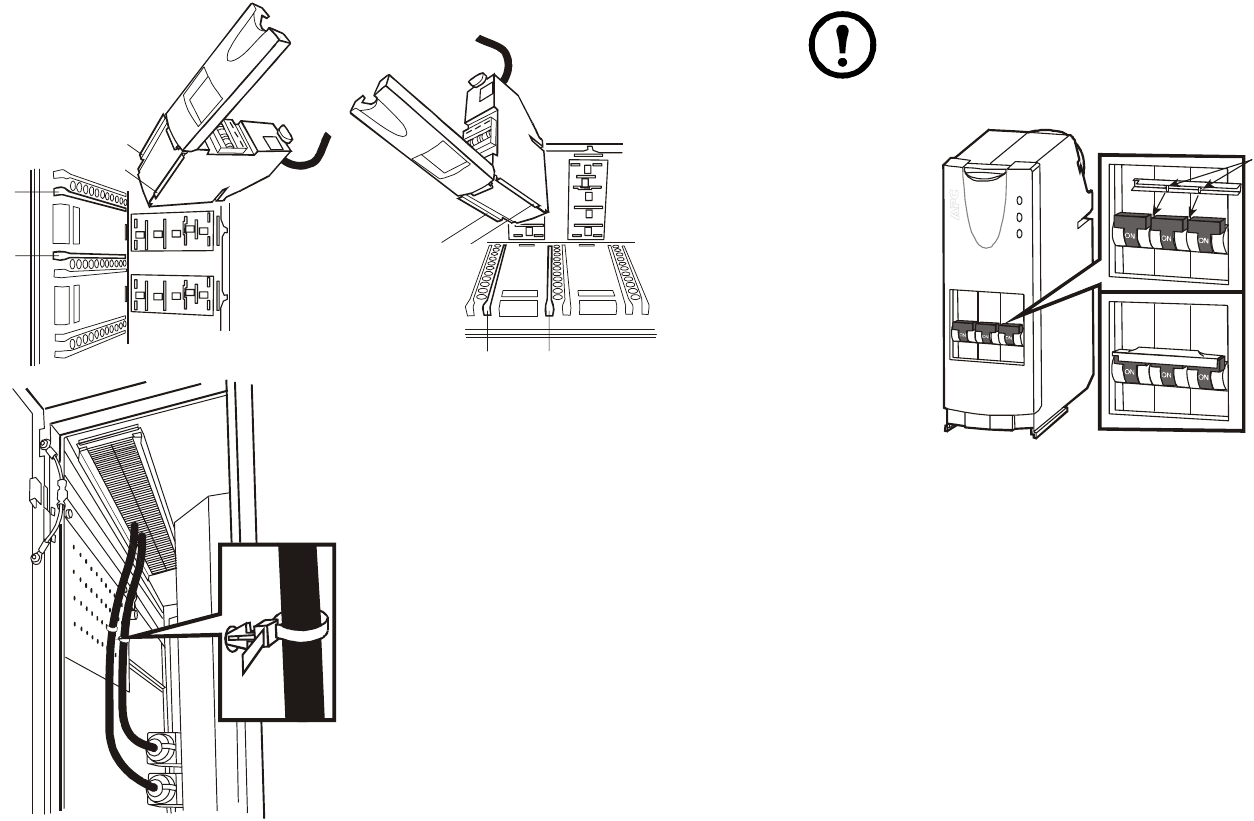
2
Slide the PDM all the way into the slots. Close the latch to secure the
module in the busbar.
Use plastic ties to secure loose cable(s) to the enclosure. (Only in
Vertical Rack Distribution Panels).
Connect the PDM cable to the load.
Turn the PDM circuit breakers ON (see the drawings on the front
page of this manual
.
Use the reverse procedure to remove the PDM.
How to install a PDM circuit breaker handle tie
Note: A circuit breaker handle tie has been provided for some
PDMs that may require them. Check local codes.
Locate the handle tie above the circuit breaker handles aligning the
two tabs between the three handles.
Push the handle tie towards the circuit breaker handles until it snaps
into position. Check to make sure that the handle tie is secure.
The handle tie can be removed by pulling it from the circuit breaker
handles.
Contact Information
For local, country-specific centers: go to www.apc.com/support.
Veritcal Rack Distribution Panel
Horizontal Rack Distribution Panel




