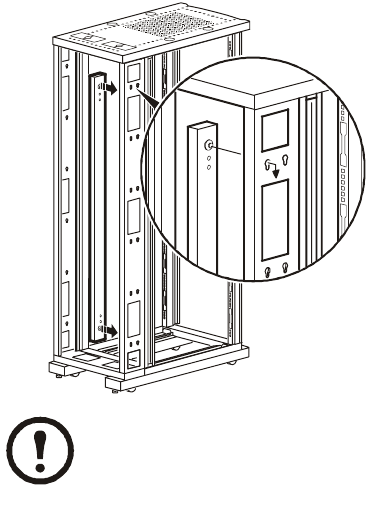
Install the Rack PDU
Basic Rack Power Distribution Unit 3
Mounting options
You can install the Rack PDU in one of two ways:
using toolless mounting pegs (provided) or
mounting brackets (provided). The 1-U and 2-U
horizontal Rack PDUs must be mounted using the
horizontal mounting brackets.
Vertical mounting.
• To install the Rack PDU using the toolless
mounting method, install it in the rear of the
NetShelter
®
VX or SX Enclosure, in the cable
channel directly behind the rear vertical
mounting rails.
• To install the Rack PDU using the mounting
brackets, install it on a vertical mounting rail
on your rack or enclosure.
Horizontal mounting.
To install the Rack PDU using the horizontal
mounting brackets, install the brackets on the Rack
PDU and then attach the PDU to the rack using
caged nuts (provided with your enclosure).
Toolless mounting
1. Slide both mounting pegs into the holes
located in the channel in the rear panel of the
enclosure.
2. Snap the Rack PDU into place by pushing it
downward until it locks into position.
No t e
You can mount two PDUs on one side
of the enclosure by using the toolless
mounting method.
pdu0119b














