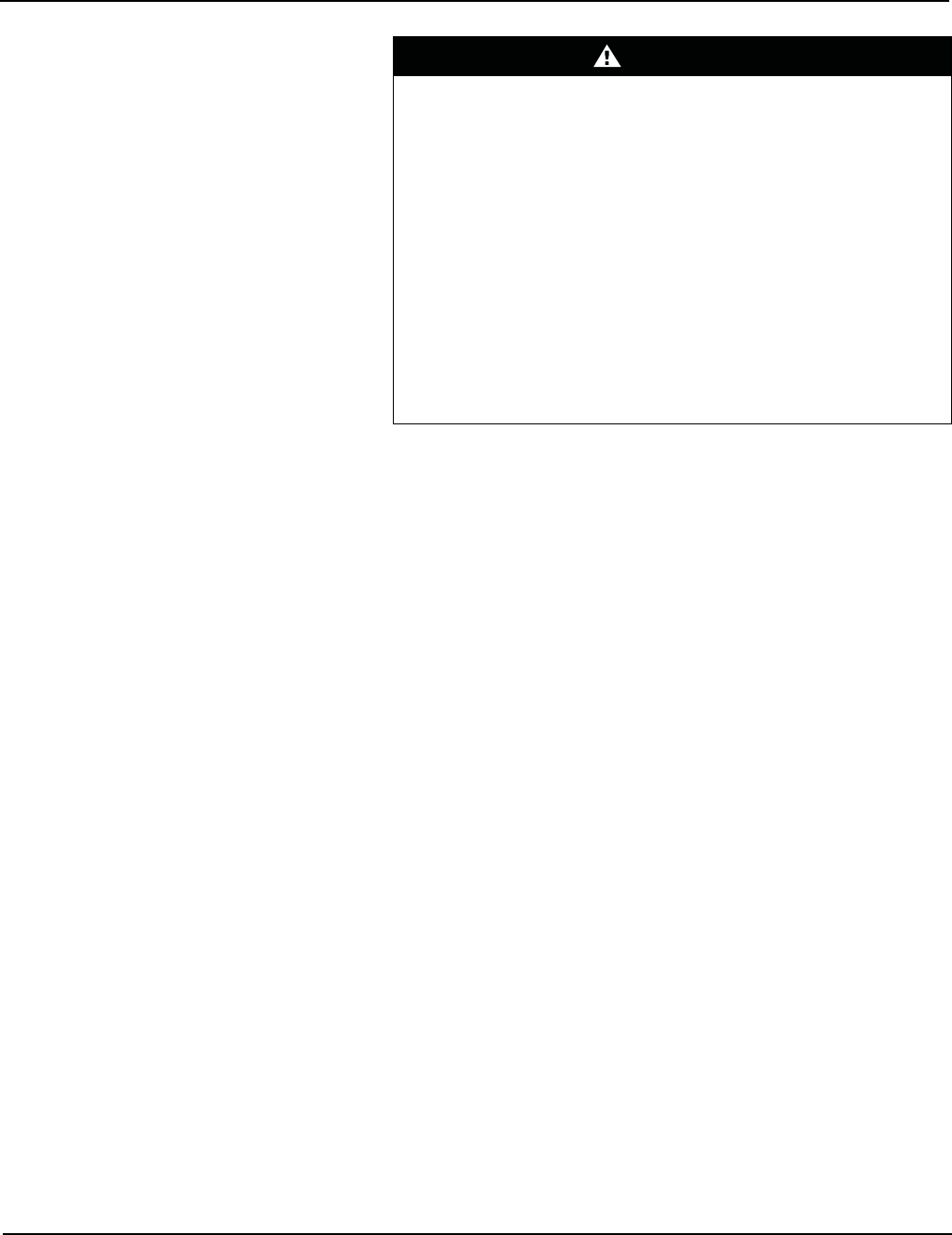
Installation and Operation Manual 13
Installation
Conduit Location and
Recommendations
The recommended conduit entry is at the bottom of the device enclosure. Use a
conduit seal that is appropriate for the enclosure rating.
Special Enclosure Considerations
Removing and Reconnecting the RJ45
Patch Cables
The RJ45 patch cables are marked with matching phase connections. If any of
the cables are removed, reconnect the cables as marked.
NEMA 3R Applications Remove screws from the bottom of the enclosure to create drain holes.
Optional Flush Mounting The flush mount collar option provides a mechanical means to install the surge
suppressor flush to the surface of sheetrock or firewall construction.
Optional Integral Switch After making electrical cable connections to the SPD integral switch and prior to
energizing the SPD, ensure that the line barrier is in place and intact.
DANGER
HAZARD OF ELECTRIC SHOCK, EXPLOSION, OR ARC FLASH
• Apply appropriate personal protective equipment (PPE) and follow safe
electrical work practices. See NFPA 70E.
• This equipment must only be installed and serviced by qualified
electrical personnel.
• Turn off all power supplying this equipment before working on or inside
equipment.
• Always use a properly rated voltage sensing device to confirm power is off.
• Replace all devices, doors and covers before turning on power to this
equipment.
• This equipment must be effectively grounded per all applicable codes.
Use an equipment-grounding conductor to connect this equipment to
the power system ground.
Failure to follow these instructions will result in death or serious injury.
Installation


















