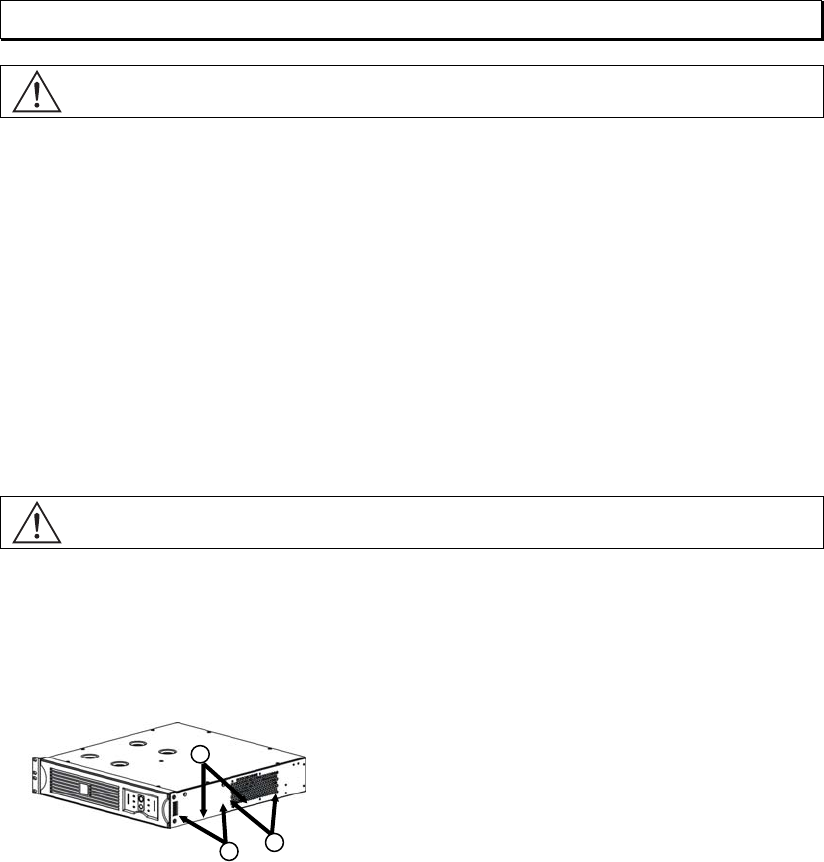
Introduction
The APC Uninterruptible Power Supply (UPS) is designed to prevent blackouts, brownouts, sags,
and surges from reaching your computer and other valuable electronic equipment. The UPS filters
small utility line fluctuations and isolates your equipment from large disturbances by internally dis-
connecting from the utility line. The UPS provides continuous power from its internal battery until
the utility line returns to safe levels or the battery is discharged.
1: INSTALLATION
Read the Safety Instruction sheet before installing the UPS.
Unpacking
Inspect the UPS upon receipt. APC designed robust packaging for your product. However, accidents
and damage may occur during shipment. Notify the carrier and dealer if there is damage.
The packaging is recyclable; save it for reuse or dispose of it properly.
Check the package contents. The package contains the UPS, the front bezel, the rail kit, and a litera-
ture kit containing:
Product documentation and safety information
CD-ROM with additional user manual language support and safety information
PowerChute
®
CD-ROM (120V/230V models only)
Serial and USB communication cables
Two IEC jumper cables (230V models only)
The UPS is shipped with the battery disconnected.
Rail Installation
Install the rails following instructions in the rail kit.
Mounting rails are supplied for the standard 4-post rack. Two-post racks require only the mounting
brackets.
Ear Mounting Locations:
1. Standard
2. Optional (1.4" setback)
3. 2-post rack (5" setback)
2
3
1
1


















