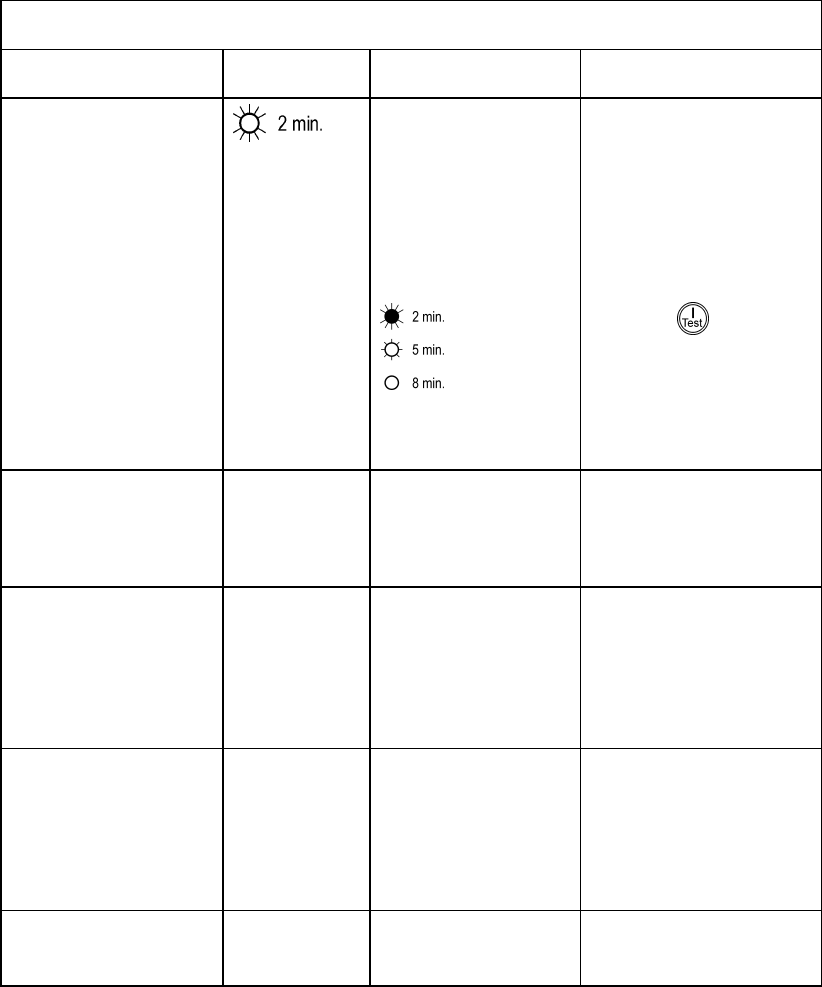
9
NOTE: SETTINGS ARE MADE THROUGH SUPPLIED POWERCHUTE SOFTWARE OR OPTIONAL SMART SLOT
ACCESSORY CARDS.
FUNCTION
F
ACTORY
DEFAULT
USER SELECTABLE
CHOICES
D
ESCRIPTION
Low Battery Warning.
PowerChute interface
software provides auto-
matic, unattended shut-
down when approximately
two minutes (by default) of
battery operated run time
remains.
Brightly lit: Low battery
warning interval is about
two minutes.
Dimly lit: Low battery
warning interval is about
five minutes.
Off: Low battery
warning interval is about
eight minutes.
Possible interval settings:
2, 5, 8, 11, 14, 17, 20, 23
minutes.
The low battery warning
beeps are continuous when
two minutes of run time re-
main.
To change the warning inter-
val default setting, press the
voltage sensitivity button (use
a pointed object such as a pen
to do so), while pressing and
holding the
button (front
panel).
Synchronized Turn-on
Delay
0 seconds 60, 120, 180, 240, 300,
360, 420 seconds
The UPS will wait the speci-
fied time after the return of
utility power before turn-on
(to avoid branch circuit over-
load).
High Transfer Point 230V models:
253VAC
120V models:
127VAC
100V models:
108VAC
230V models:
257, 261, 265VAC
120V models:
130, 133, 136VAC
100V models:
110, 112, 114VAC
To avoid unnecessary battery
usage, set the high transfer
point higher if the utility volt-
age is chronically high and
the connected equipment is
known to work under this
condition.
Low Transfer Point 230V models:
208VAC
120V models:
106VAC
100V models:
92VAC
230V models:
196, 200, 204VAC
120V models:
97, 100, 103VAC
100V models:
86, 88, 90VAC
Set the low transfer point
lower if the utility voltage is
chronically low and the con-
nected equipment can tolerate
this condition.
Output Voltage 230V models:
230VAC
230V models:
220, 225, 240VAC
230V models ONLY: allows
the user to select the on bat-
tery output voltage.


















