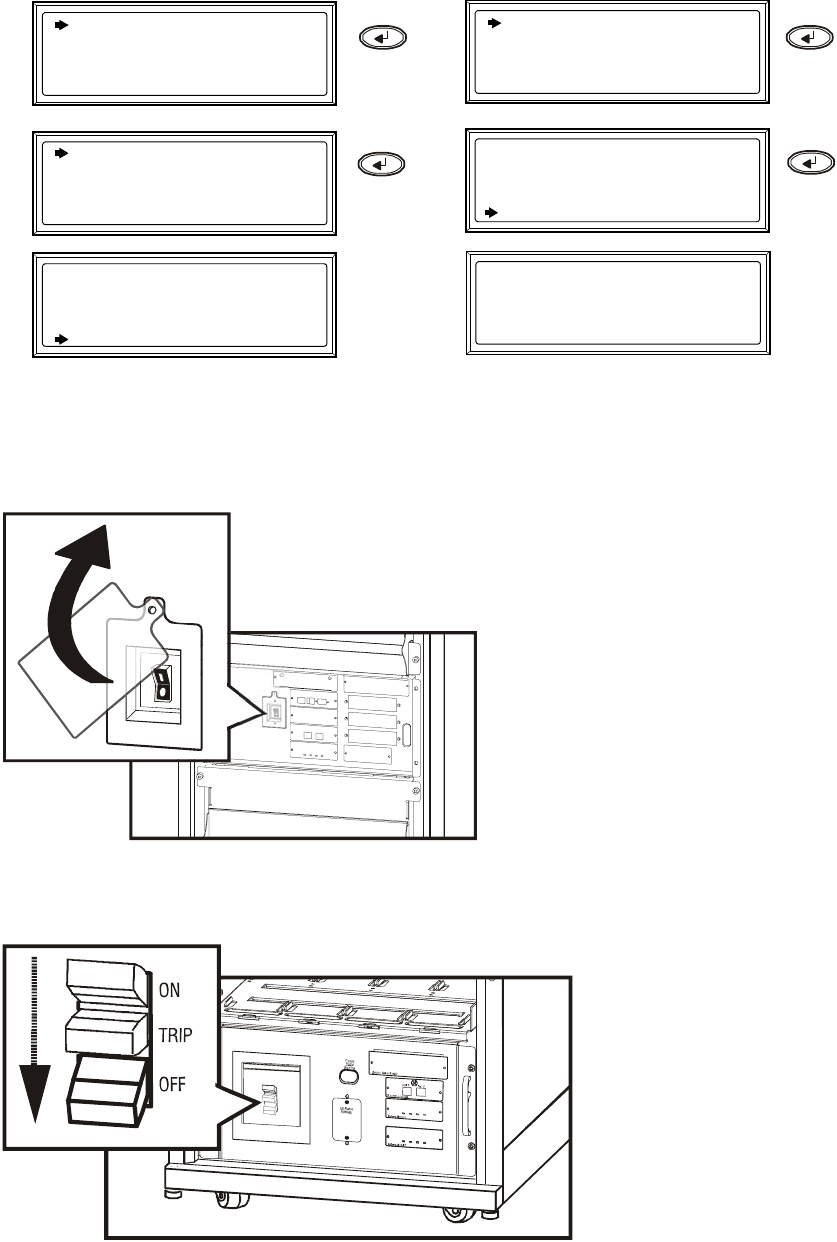
Operation: Operation Procedures
10 Symmetra PX 160 kW 400 V Operation 990-3015-001
Set the Q2 switch on the PDU-XR to the OFF position.
Turn the UPS off using the display.
Set the Q1 switch on the PDU-XR to the OFF position.
Set the Q5 switch on the PDU-XR to the OFF position.
Set the UPS SYSTEM ENABLE switch to the OFF position.
Set the DC DISCONNECT switch on all of the XR Battery enclosures and the PDU-XR to the OFF
position.
Press Press
Press Press
UPS
Alarms
Power Dist
Switch Gear
Environment
Log
Admin
Help
UPS Power Control
UPS Status
UPS Tests & Diags
UPS Configuration
Turn UPS Off
Reboot UPS
UPS into Bypass
UPS to Sleep
Notify PowerChute?
Cancel
Yes, Notify Servers
No, Don’t Notify
Turn UPS Off With
Server Notification?
>NO, ABORT
>YES, Turn UPS Off
Turning UPS off,
please wait...


















