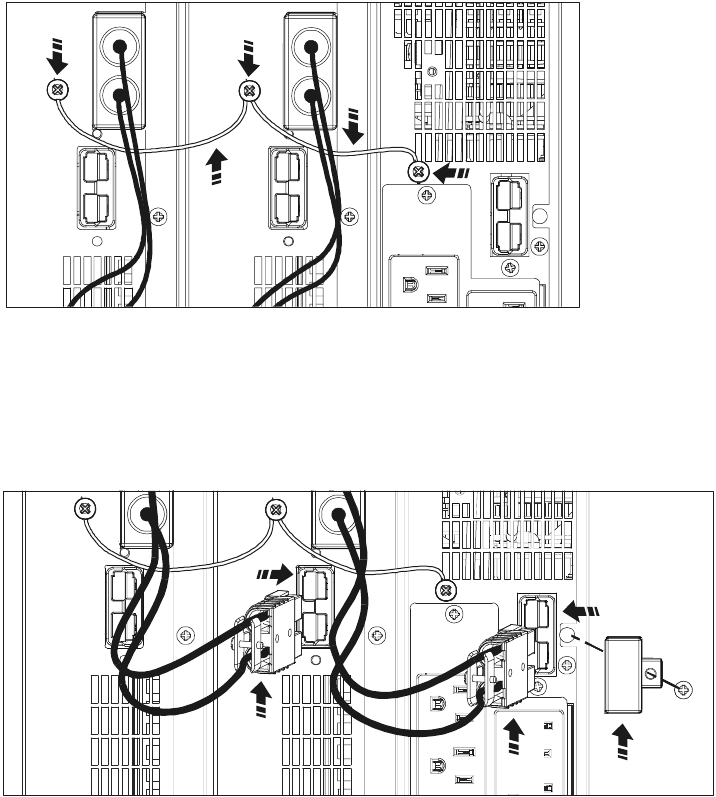
Battery Pack and UPS Connection Procedure
8 Smart-UPS RT SURTA48XLBP/SURTA48XLBPJ External Battery Pack User Manual
1. Connect the green/yellow ground wire(s) to the TVSS screw locations between the UPS
and battery pack, or between battery packs as shown.
2. To connect the battery pack to the UPS and to connect battery packs to one another:
a. Remove the UPS battery connector plate .
b. Insert the adjacent battery pack connector cable plug into the connector receptacle
on the UPS.
c. If applicable, insert the battery pack connector cable plug into the connector receptacle
on the adjacent battery pack.
T
V
SS
GND
T
V
SS
GND
T
V
SS
GND
T
V
SS
GND
T
V
SS
GND
T
V
SS
GND














