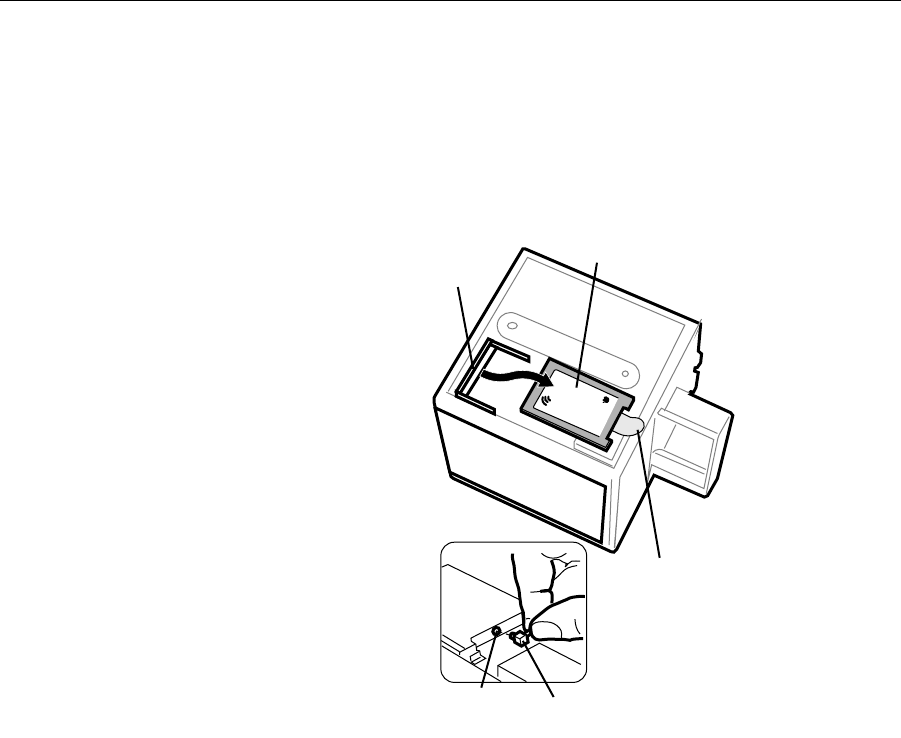
4
- Power Mac G4 Cube AirPort Card
Removing an AirPort Card
1 Disconnect the coaxial antenna cable from the port on the end of the
AirPort Card.
2 Pull the plastic tab on the end of the AirPort Card to release the AirPort
Card from the PCI card connector.
Installing an AirPort Card
1 Insert the AirPort Card through the opening in the PCI card guide and
into the connector on the logic board.
2 Carefully attach the coaxial antenna cable to the port on the end of the
AirPort Card.
Note:
The antenna cable might be stowed on the side of the PCI card
guide. Do not bend or crimp the cable tightly.
AirPort Card
Connector
AirPort Card
Antenna Port on
AirPort Card
Antenna
Cable
AirPort
Pull Tab








