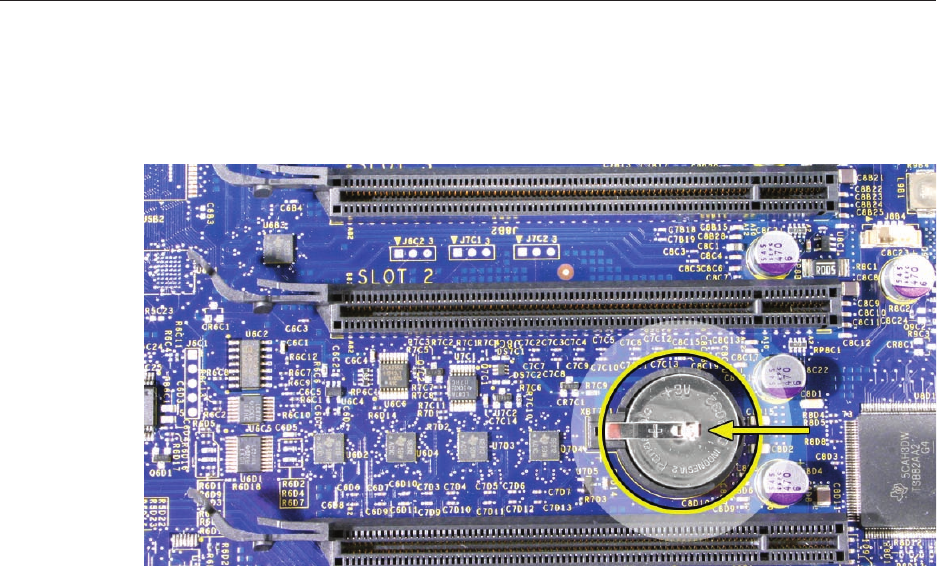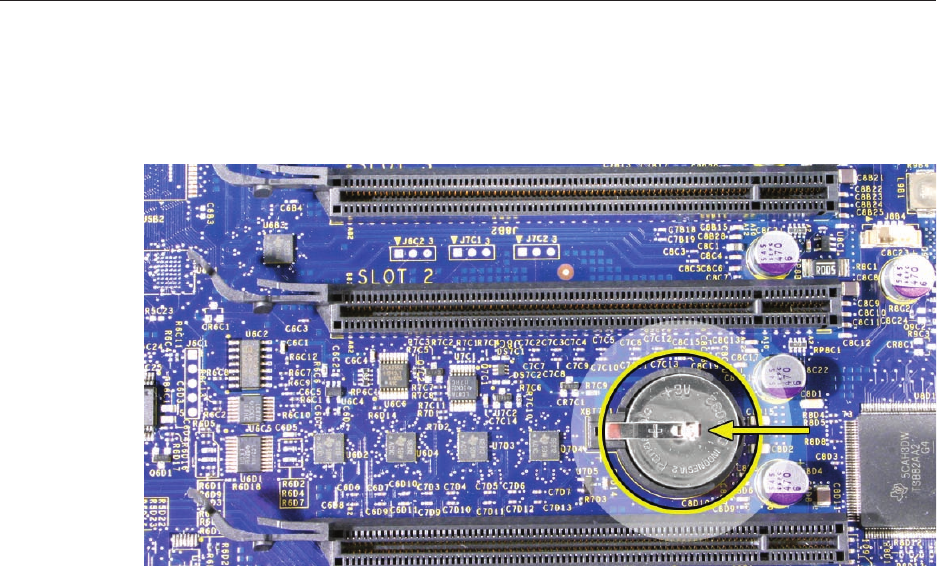
Mac Pro Battery 4
Installing the Replacement Battery
Insert the new battery into the holder, making sure the battery’s positive symbol (+) faces up.
Warning: Installing the battery incorrectly may cause an explosion. Be sure the battery’s positive
and negative sides are correctly oriented in the holder. Use only the same type of battery or an
equivalent recommended by the manufacturer of the original.
Important: Batteries contain chemicals, some of which may be harmful to the environment.
Please dispose of used batteries according to your local environmental laws and guidelines.
Closing the Computer
Replace the access panel.
Note: Make sure the latch is in the up position before replacing the access panel. If the latch
is down, the access panel will not seat correctly in the enclosure.
Push the latch down to close and secure the access panel.
Warning: Never turn on the computer unless all of its internal and external parts are
in place and it is closed. Operating the computer when it is open or missing parts can
damage it or cause injury.
1.
2.