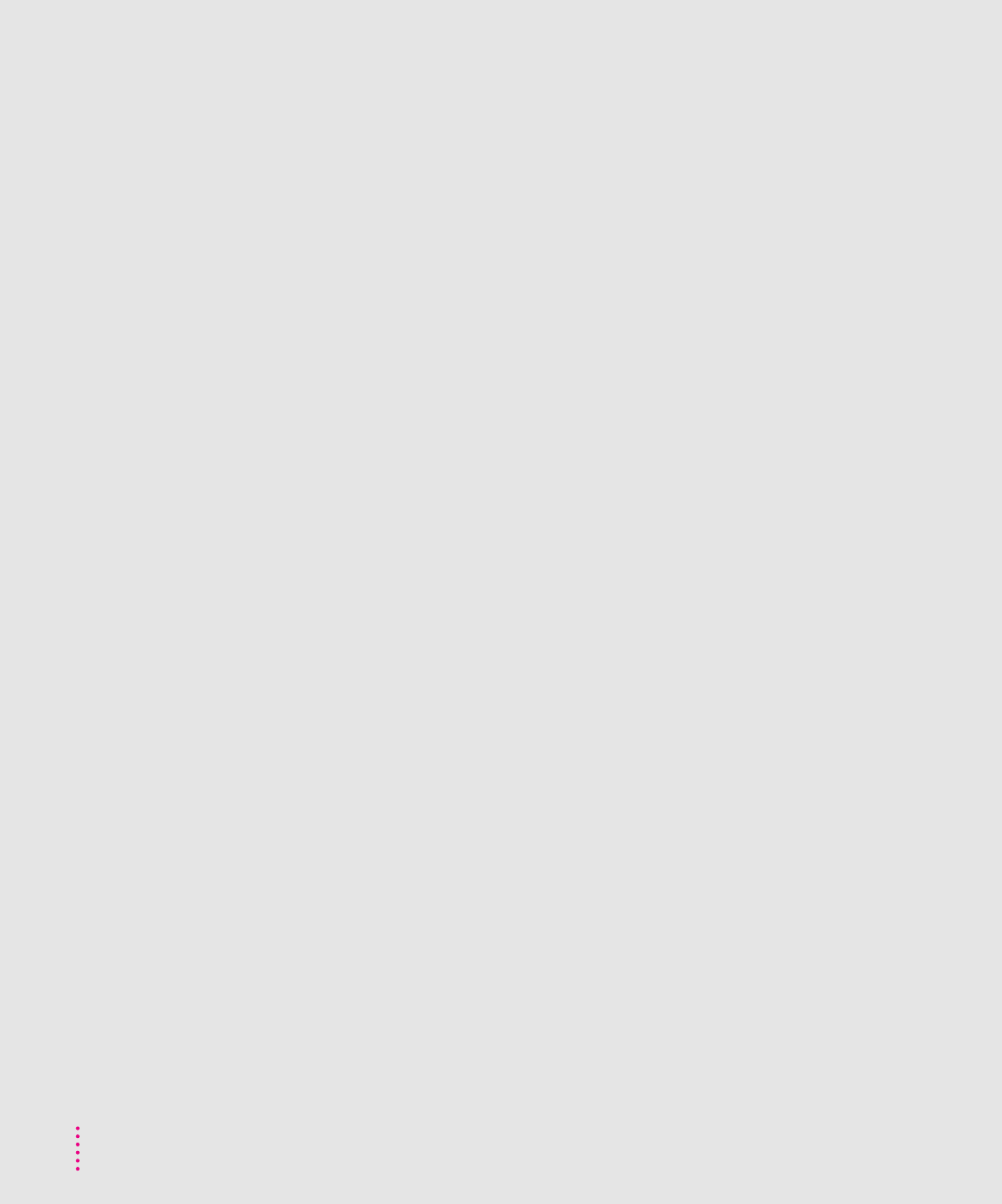
application programs
active and open 63–64
“can’t be found” message 66, 89
“can’t be opened because a file can’t
found” message 66, 90
compatibility with older Macintosh
programs 90
installing 61–63
memory problems 85
not installed with the Installer program
113, 116
opening 19
Power Macintosh “native”
applications 65–66
switching 64
won’t start or quit unexpectedly 85
arrow keys 151
arrow pointer
“freezes” and won’t move 24, 75–76,
87, 96
moving 17–18
Ask Apple Online Technical Support
service 99–100
At Ease 92
audio cables 50–53
audio CDs
adjusting volume control 48, 95
playing 70
troubleshooting 95–96
audio equipment, connecting 42–48
Audio File Access CD-ROM
extension 94
Audio In port (on stereo speakers) 47
audio input/output ports (on computer)
41, 42, 45, 51–53
Audio Out ports (on video equipment)
51–53
automatic startup/shutdown 22
A/V panel 42
B
backing up
files and disks 65
programs 62
Balloon Help 36
battery in computer’s clock, replacing 80
blinking question mark icon,
troubleshooting 80–81, 110
“bomb” icon/message, troubleshooting
75, 77, 86, 96
BOOTP bootstrapping protocol 60
brightness control on monitor 15,
79, 130
C
cables
audio 45, 50–53
checking connections 79, 87
keyboard 2, 10–11
monitor 2, 9
mouse 10–11, 87
network 59
safety instructions for 129
SCSI 55–57
stereo speaker 47
video 50–53
Caps Lock key 151
carpal tunnel syndrome 124
CD-ROM discs
can’t open a document on 94
damaged 94
ejecting 69
eject unexpectedly 94
icon doesn’t appear on desktop 93
inserting 62, 68
overview 67
playing audio CDs 70
problems using ISO 9660 or High
Sierra discs 95
removing scratches on 94
safety instructions for 132–133
158
Index


















