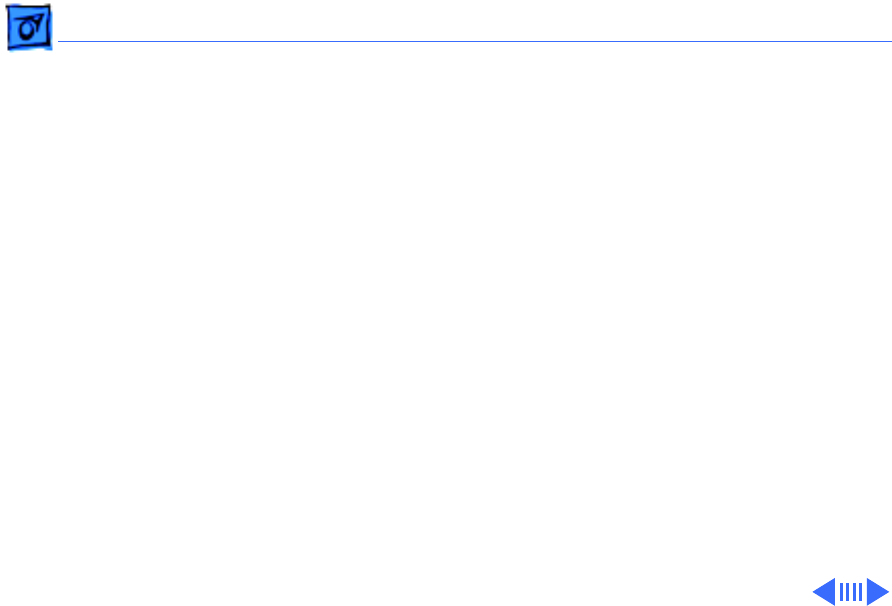
Troubleshooting Symptom Charts/Video - 10
Display stopped
working or dimmed
but is fine now
1 PowerBook 1400cs: If temperature is under 0° C or over
50° C, this reaction is normal. Let screen warm up for 30
minutes. If symptom persists, replace display.
2 PowerBook 1400c: Replace display.
Backlight doesn't
operate
1 Adjust screen contrast and brightness settings.
2 Verify that backlight cable connection is secure.
3 Check cable, inverter board, and logic board connections.
4 Verify that cables are not pinched or severed.
5 Replace inverter board.
6 Replace display.
7 Replace logic board.
No display, but
computer appears to
operate correctly
Note:
If the sleep light is blinking and the computer is not in
sleep mode, reset the power manager.


















