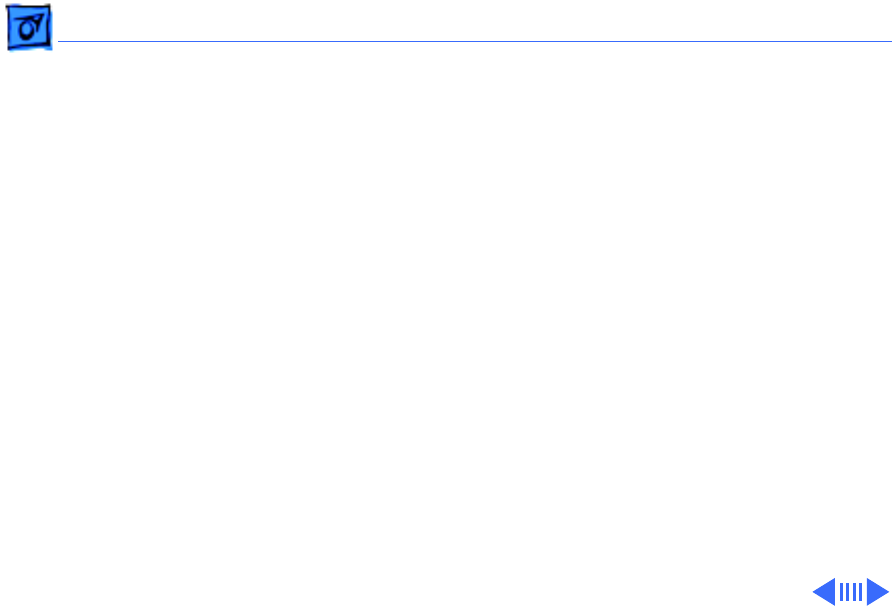
Troubleshooting Symptom Charts/Video - 9
Video
Row or partial row of
pixels never comes on
(white line)
PowerBook 160/165
1 Check cables.
2 Replace display cable.
3 Replace display. If PowerBook has serial number below
FC247xxxxxx or CK247xxxxxx, replace both display and
daughterboard. (Do not replace Rev. B daughterboard.)
4 Replace interconnect board.
PowerBook 180
5 Check cables.
6 Replace display cable.
7 Replace display (CPRC/international repairers only) and
install System Enabler, v. 1.01.
8 Replace interconnect board.
9 Return computer to Apple.


















