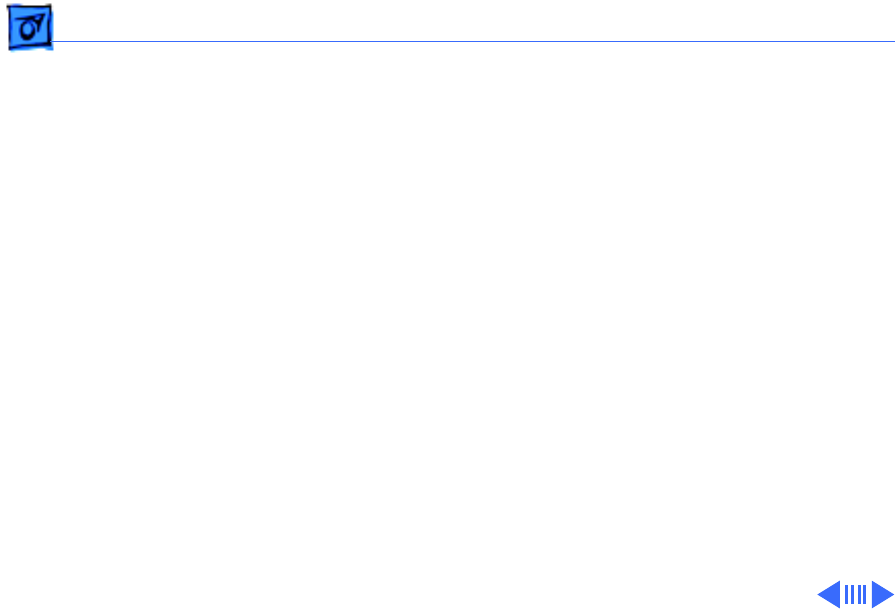
Additional Procedures Display Cable Shim Installation - 15
Display Cable Shim Installation
Before you begin, remove the main battery.
Note:
Some PowerBook 140/145/170 displays may
flicker, intermittently go black, or display two horizontal
black lines. If you encounter any of these problems, try
squeezing the right side of the display bezel. If squeezing the
bezel causes the condition to improve or to worsen, install a
shim on the display cable. The shim improves the connection
between the connector fingers and the cable contacts.


















