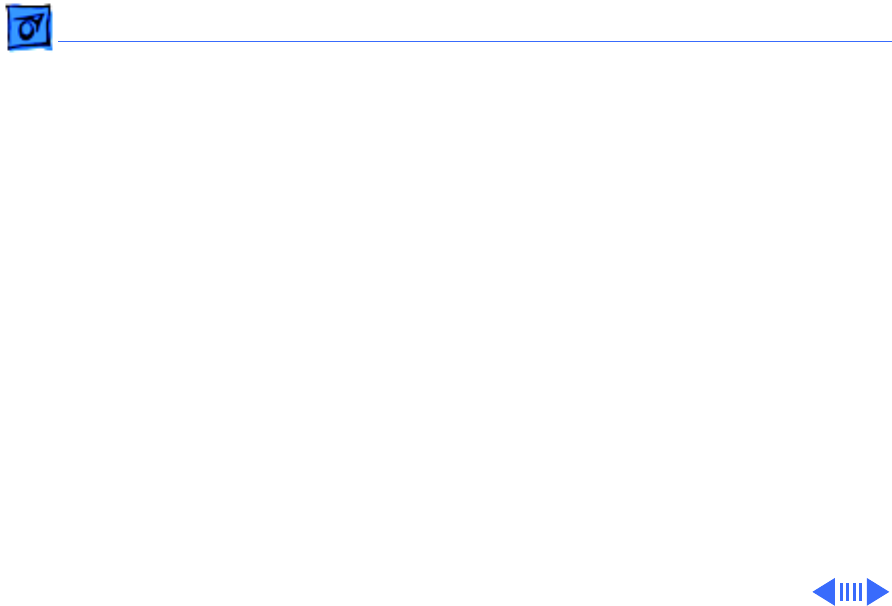
Troubleshooting Symptom Charts/Internal Modem - 27
Internal Modem
Internal modem
options do not appear
in CDEV
1 Remove and reseat modem card.
2 Verify that System is 7.1 or later.
3 Replace modem card.
4 Replace motherboard.
Modem does not
respond properly to
AT command set
instructions
1 Verify that baud rate and data format settings of
communications application are compatible with internal
modem and remote modem.
2 Check phone cord connection and operation.
3 Remove and reseat modem card.
4 Verify that System is 7.1 or later.
5 Replace modem card.


















