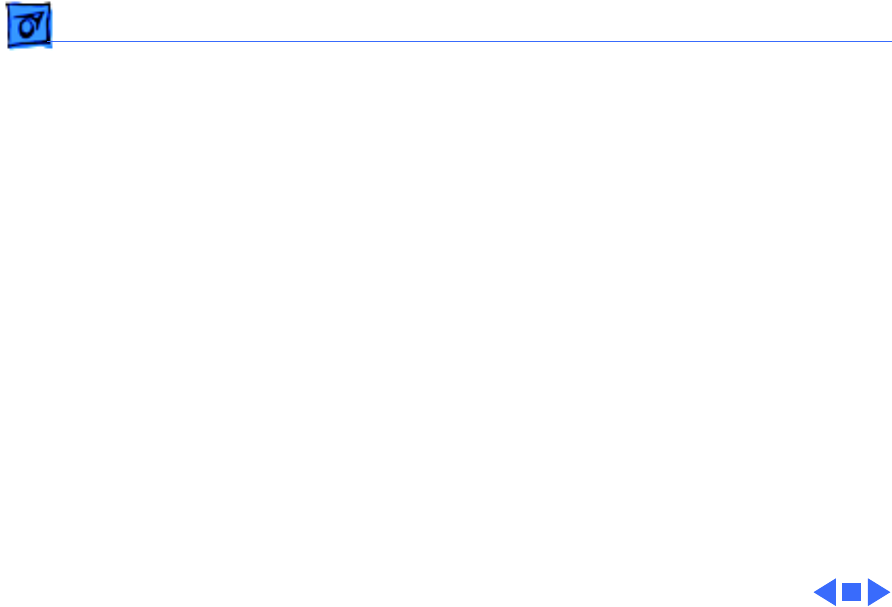
Troubleshooting Symptom Charts/PCMCIA Module - 27
PCMCIA Module
PCMCIA card won’t
eject
1 Make sure PCMCIA slot is not blocked.
2 Insert straightened paper clip into hole next to slot.
PCMCIA card is
inserted but doesn’t
appear on desktop
If “defective card” or “unrecognizable card” appears in place of
card name in PCMCIA Eject control panel, card is damaged or
computer does not have software required to support it. Eject
card.


















