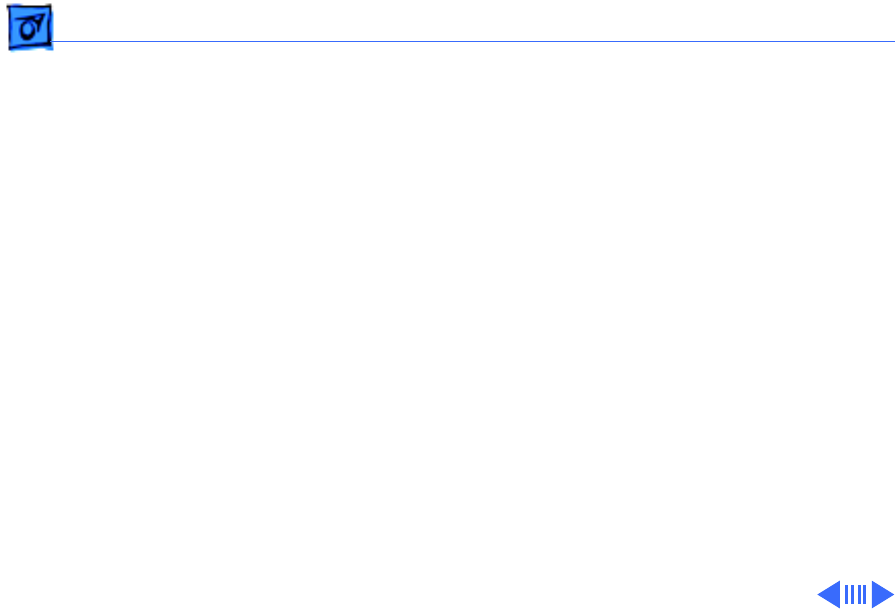
REA Procedures Repair Overview for Freezing and Video Color Hue Issues - 3
Continue with these steps on Power Macintosh/Performa
52xx and 53xx computers that exhibit sudden or inter-
mittent changes in video color hue:
• Remove the rear housing.
• Remove the rear EMI shield.
• Discharge the CRT.
• Remove the anode cap.
• Cut the adhesive holding the video board to the CRT and
pull off the video board.
• Tilt back the analog board and shield.
• Replace the internal RGB cable.
Note:
Following all repairs, test, reassemble, and label the
unit. For U.S. and Canadian Power Macintosh Education
customers, install System 7.5.3.


















