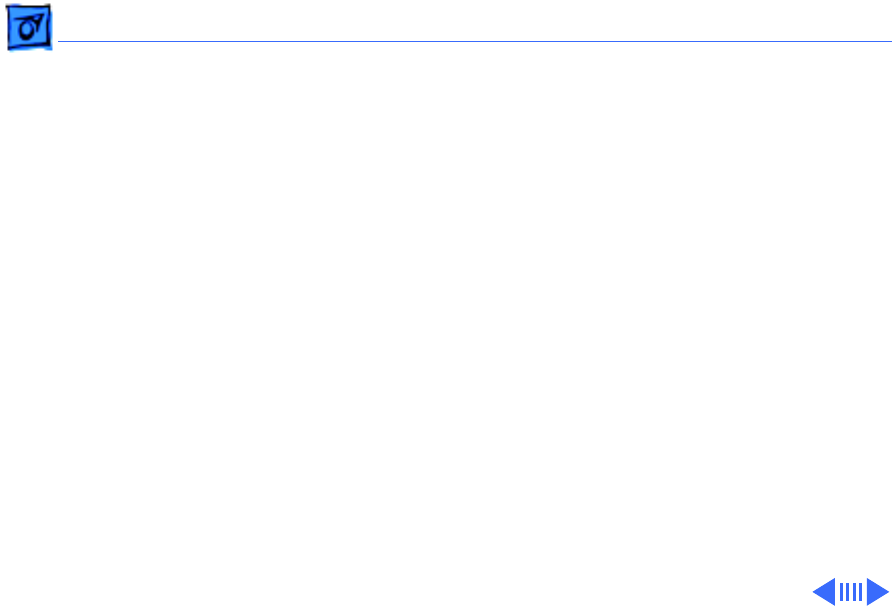
Troubleshooting Symptom Charts/CD-ROM Drive - 19
CD-ROM Drive
CD-ROM drive does
not accept disc
1 Exchange compact disc (if disc is dirty or damaged).
2 Replace CD-ROM drive mechanism.
3 Replace SCSI data cable.
Volume control does
not operate correctly
1 Check Sound control panel setting.
2 Check front-panel controls.
3 Reseat the drive and control bezel.
4 Verify that the front-panel control board is completely
installed.
5 Reseat CD adapter connector.
6 Replace CD adapter connector.
7 Replace CD-ROM drive.
8 Replace chassis/wiring harness.


















