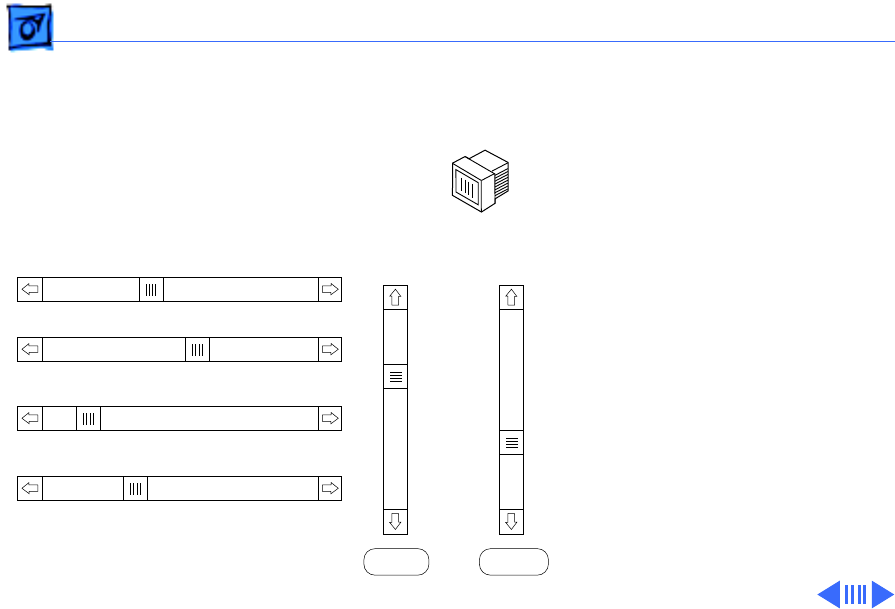
Adjustments Geometry - 21
11 Turn on the power.
12 Run Display Service
Utility to display the on-
screen video adjustment
controls. The controls
appear after selecting
PowerPC 5200/5300/
5400/5500 in the
pattern selection box and
then select adjust
geometry.
13 Use the scroll bars to
adjust the horizontal
and vertical controls.
14 To cancel settings (and
revert to the last saved
setting) click Cancel.
Size
Position
Pincushion
Trapezoid
Cancel
Save
Size Position
Vertical Controls
Horizontal Controls
Adjustment 640 x 480 Hz Mode
Run
Display Service Utility
Resolution screen
1 of 5


















